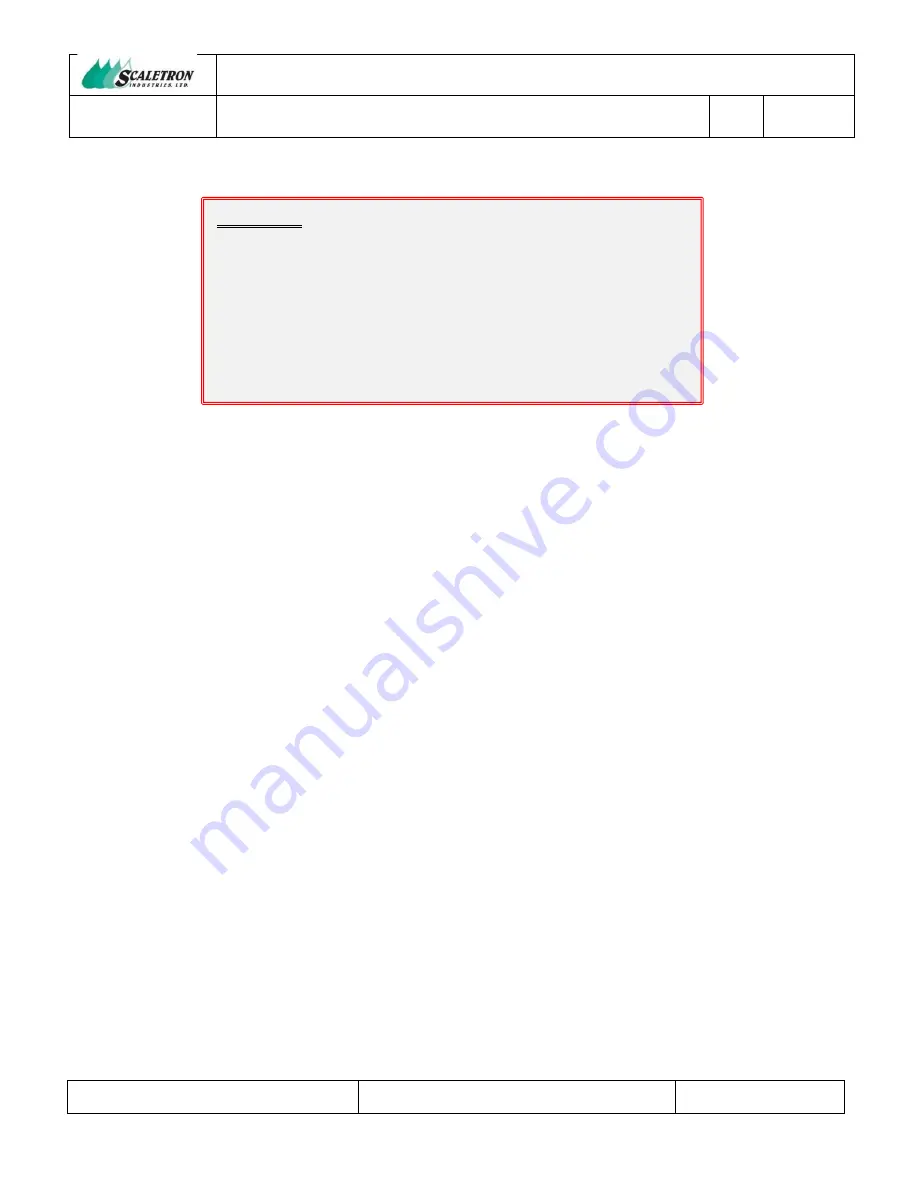
AccuPro-5000
™
MEASUREMENT SYSTEM OPERATOR MANUAL
Issued by Department:
Engineering
Doc. Number:
5000-00-00-002
Revision:
02
Effective Date:
10/05/2021
File: 5000-00-00-002-r2_
AccuPro_5000_Operator_Manual
Copyright© 2021 Scaletron Industries, Ltd
All Rights Reserved
Page
59
of
63
9
Maintenance
9.1
Cleaning
If the Control-Panel should require cleaning, first determine which cleaning products are safe to use in
your specific chemical environment and conditions. It is generally recommended that a cloth dampened
with water be used to wipe the display and keypad areas. However, you must use your own discretion
when cleaning with any substances. Harsh or abrasive cleaners are NOT recommended as they may
etch or scratch the finish on the mylar keypad or enclosure. Mild cleaners are generally safe to use.
Care should be taken to keep material and chemical spills off the Scale-Base as it may cause an
inaccurate measurement reading.
9.2
Servicing the Control-Panel
It is sometimes necessary to access the interior circuitry of the Control-Panel. Such is the case during
installation of system wiring and general maintenance. Be sure to follow recommendations as to
whether main power should be turned off during a given procedure.
The Control-Panel door is secured shut by a latch and four screws (optional) located on the four corners
of the door. Carefully remove the screws and open the latch to gain access to the internal circuitry and
connectors.
9.3
Removing/Installing a Printed Circuit Board
It is imperative that power be OFF during the removal or installation of a printed circuit board within
the Control-Panel. All removeable boards are secured in their sockets via two push-pins located in the
upper region of their respective card-guides. To remove a PCB, use a finger or flat screw-driver to gently
push on each silver, metal tab until they bottom out against the card-guide. It may be helpful to provide
support on the opposite side of the card-guide while pushing to prevent flexing of the PCB. Either grab
the top edge of the PCB with your fingers, or use a tool to hook through the access hole located near the
top-center of the board, then gently pull straight up along the axis of the card-guides.
To install a PCB, confirm the target slot and board alignment before gently pushing straight down in the
center of the
board’s
top edge. A mild snap may be felt as the board-edge connector mates with that of
All electronics within the Control-Panel are sensitive to
static discharge. Precautions MUST be taken to
eliminate static discharge whenever accessing
electronics else permanent damage may result.
DO
NOT…
•
…
attempt to access internal circuitry without taking
proper anti-static precautions.
•
…m
ake or remove wiring connections with power
turned ON.
•
…remove any printed circuit boards with power
turned ON.
IMPORTANT:



















