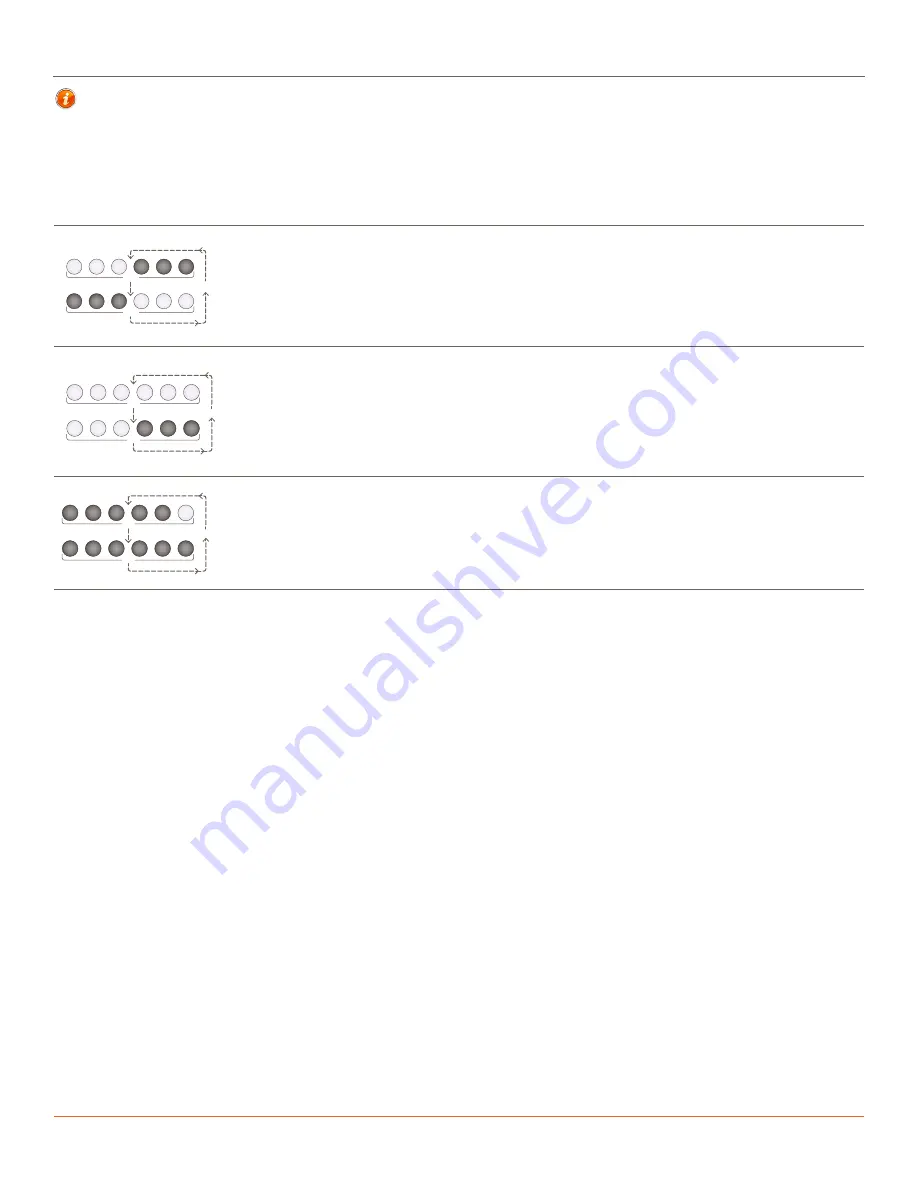
Wireless Configurable Keypad for DMX Control - QRG
5 of 5
45 Perseverance Way, Hyannis MA 02601.
Copyright© 2021 Savant Systems, Inc. | 009-2075-00 | 211015
| 508.683.2500
.5s
.5s
REPEAT
Three dimming LEDs alternate left to right.
The keypad can’t communicate with the local wireless network. In this state, no IP Address is assigned.
Use the Savant SmartConnect App to communicate with the keypad over Bluetooth and provision the
keypad to the network.
.5s
.5s
Repeat
Three dimming LEDs on left are solid and three dimming LEDs on the right blink.
The keypad is connected to the local network (IP Address is assigned) but not communicating with the
system Host. Possible reasons why the keypad is not communicating with the Host are:
–
No Blueprint configuration was uploaded to the Host.
–
The ethernet cable on Host is unplugged or bad.
.5s
.5s
Repeat
Rightmost dimming LED either blinks or remains solid.
The keypad has entered the bootloader mode. The bootloader state typically indicates a firmware
update is in progress.
LED States
HELPFUL INFORMATION!
During the setup process, or if the keypad is not functioning in a Savant system, the dimming LEDs are
programmed to blink a specific sequence to indicate the keypad’s state. To find the keypad’s state, press any button on the
keypad, and the dimming LEDs will begin blinking. These LEDs will blink this specific sequence for about 30 seconds and then
stop. After the blinking stops, press any button on the keypad and the LED’s will begin blinking. Once the keypad is connected to
the Wi-Fi network and communicates with the Host (functions normal in a Savant system), the dimming LEDs track against the
device the keypad is controlling.




















