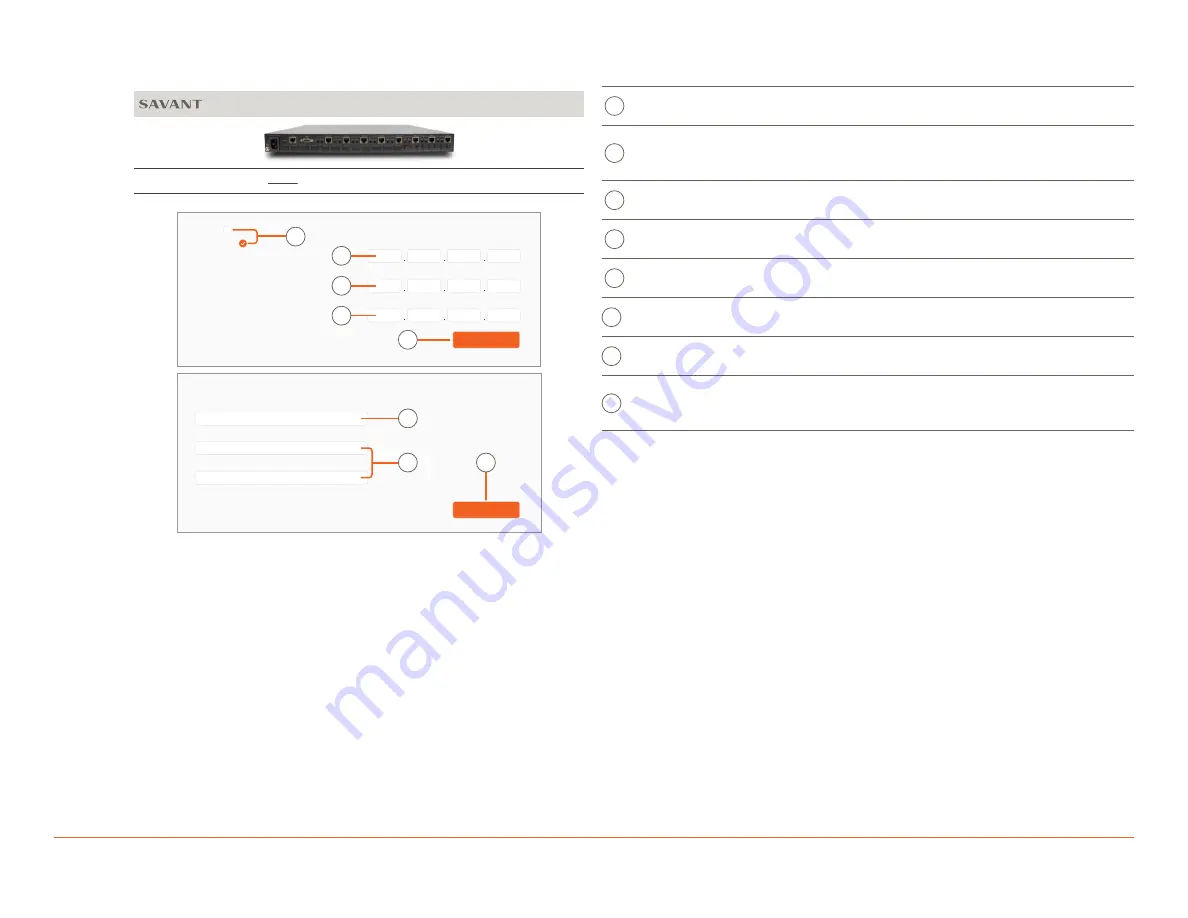
Savant 4K HDR HDBaseT Matrix Switcher Deployment Guide
Copyright © 2020 Savant Systems, LLC
009-1893-01 | 200102
13 of 27
6.3. Network Tab
SLN-88VLC4K
LOGOUT
STATUS
NETWORK
LOGGING
FIRMWARE
INPUT & OUTPUT
SETTINGS
DHCP
APPLY
STATIC IP
STATIC IP
IP Address:
Subnet Mask:
Default Gateway:
NOTE:
Matrix LAN Module will automatically
reboot after change network settings.
10
10
255
0
0
255
100
100
255
50
1
0
LOGIN PASSWORD
NOTE:
Password must be 3 to 10 charaters in length (alphanumeric only).
SAVE
Old Password:
New Password:
Confirm New Password:
A
B
C
D
E
F
G
H
A
IP address
Configuration
DHCP (Dynamic Host Configuration Protocol) or
Static.
B
IP address
Displays the current IP address and allows for
manual entry of a Static IP address. This is
automatically assigned when item A is set to DHCP.
C
Subnet Mask
Subnet mask of the network. This is automatically
assigned when item A is set to DHCP.
D
Default Gateway
IP address of the network router. This is also known
as Gateway or Default Gateway.
E
Apply
Select to apply entered settings, and restart the
device.
F
Old Password
To change the device’s login password, enter the
current password here.
G
New Password
Enter a new device password. Enter the same
password in the Confirm New Password field below.
H
Save
With all three of the password change fields
described above completed, select Save to finalize
the new password.



























