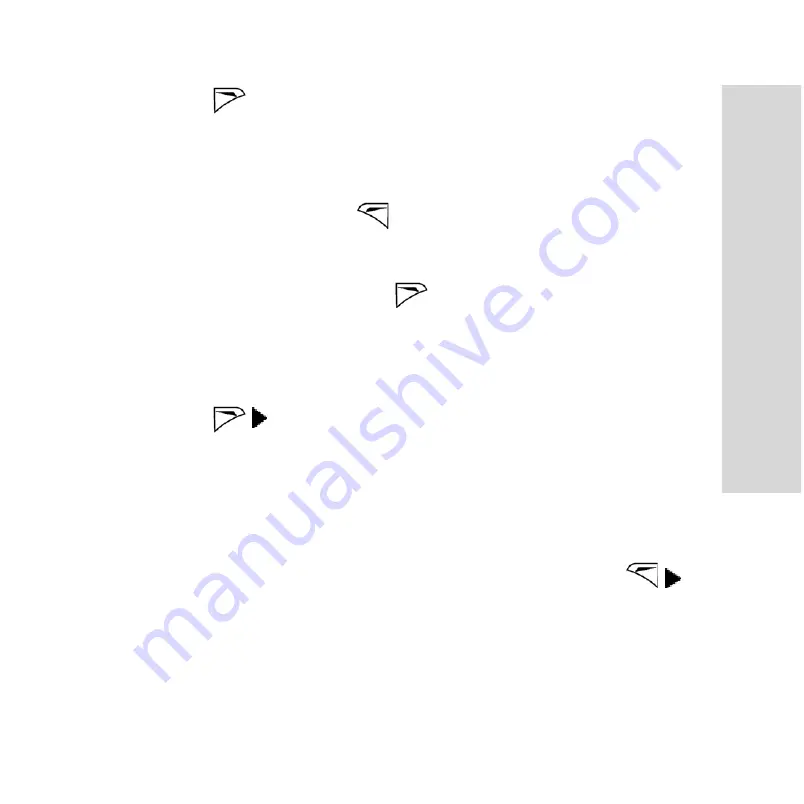
PIM
83
3. Press
to select [Add Person] , choose contacts in the contact
list and add to the new list.
To send messages via group list
1. In the contact list, select a contact or a group list. Alternatively, in
a new group list, press
to select [New Message]/[Send List
Message] to access the message edit screen and the selected
contact appears as the recipient.
2. Edit the message and press
to send the message.
(See page58)
To dial from group list
1. In the group list, select a number.
2. Press
[Call
Person].
Dialing out from phonebook
You can call number saved in your phonebook by pressing
[Call].






























