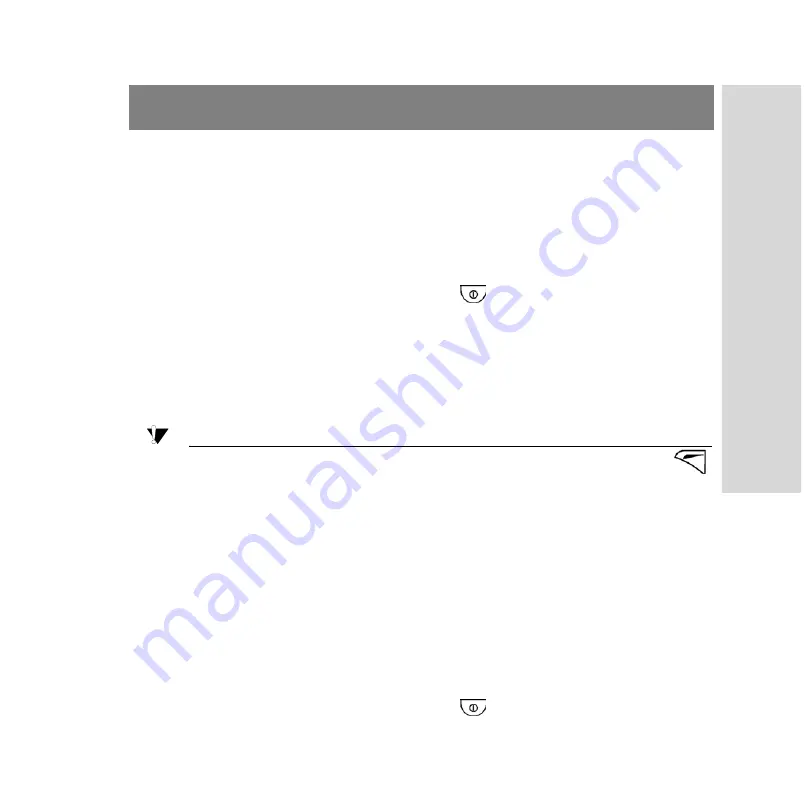
Getting started
21
Switching on your Smartphone
Your Smartphone is designed to be turned on without a mobile
network connection.
To switch on your Smartphone
1. Press and hold the power button
to switch on your
Smartphone.
2. Enter your PIN (Personal Identification Number) if you have
one for your SIM card. Your network operator provides the
PIN.
Note:
If you make a mistake while inputting the PIN, press the
button to delete the wrong number. If you enter the wrong PIN
three times, you need to input the PUK (Personal Unblocking
Key) which is also provided by your network service provider.
3. After successfully entering your PIN, your Smartphone will
search for an available GSM network. You can make and
receive calls when the network operator’s name and signal
strength icons appear in the screen. (See page26 for signal
strength icon.)
4. Press and hold the power button
to turn off Smartphone.
Switching on your Smartphone






























