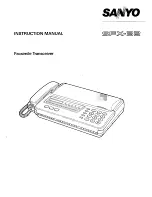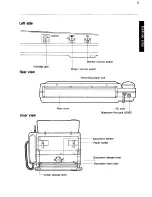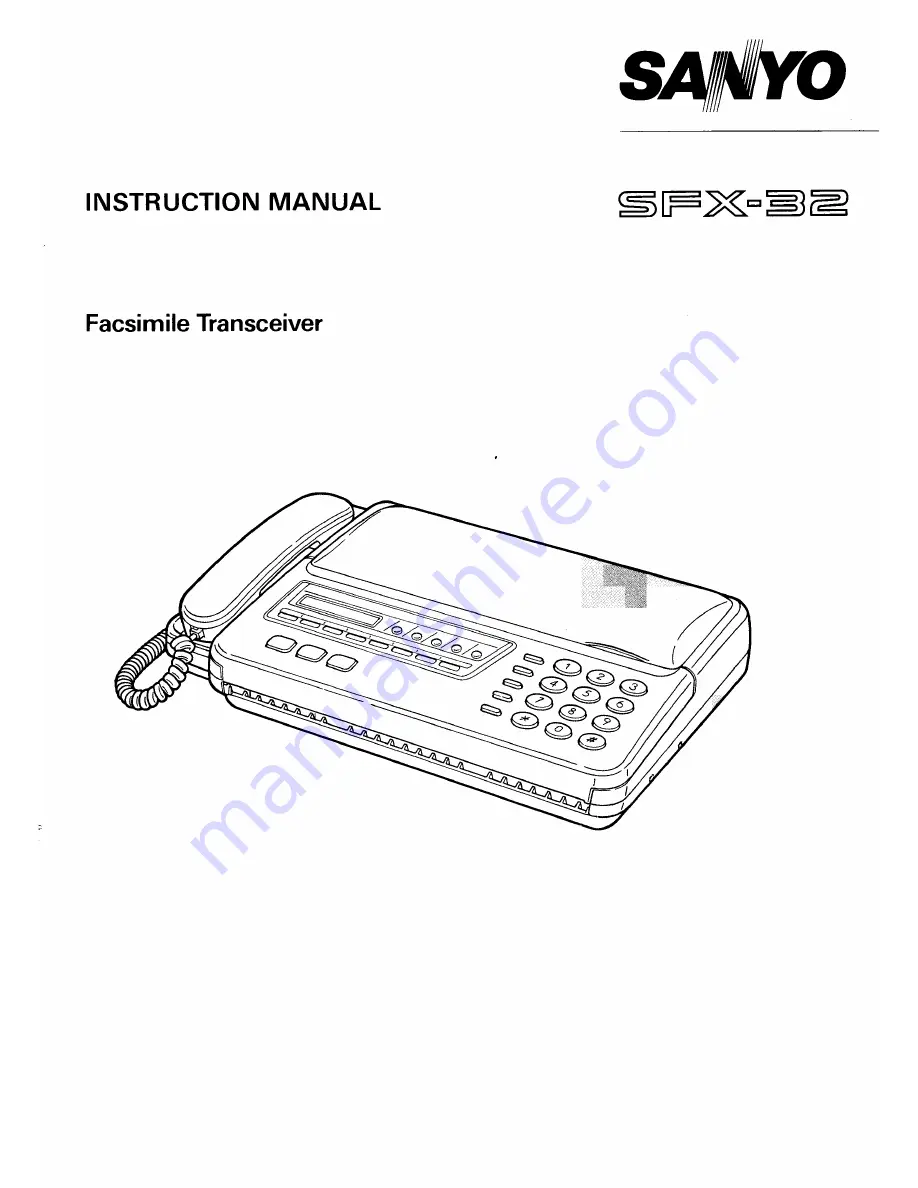Reviews:
No comments
Related manuals for SFX-32

SPOTTER
Brand: U.S. Products Pages: 12

7310000
Brand: Clarke Pages: 4

VX 805
Brand: VeriFone Pages: 40

BR 40/10 C Classic
Brand: Kärcher Pages: 196

B 60/10 C
Brand: Kärcher Pages: 55

FM-17DS
Brand: Pacific Pages: 8

PowerBoss Armadillo 6X
Brand: HAKO Pages: 84

DDL-5550-6
Brand: JUKI Pages: 12

M-910
Brand: Muratec Pages: 52

CC 14SF
Brand: Hitachi Koki Pages: 49

1030e
Brand: Brother Pages: 108

Folder Express 3001
Brand: Canon Pages: 5

9053104010
Brand: Nilfisk-Advance Pages: 15

SJS/A-BA2
Brand: SunStar Pages: 46

OF16-2V
Brand: Onfloor Pages: 8

Q90D
Brand: Ameriphone Pages: 108

G889
Brand: BH FITNESS Pages: 30

10009707
Brand: Klarfit Pages: 10