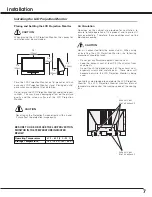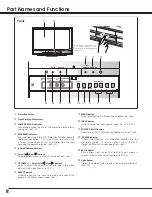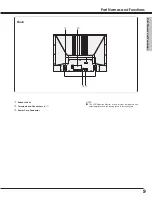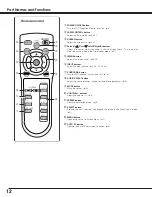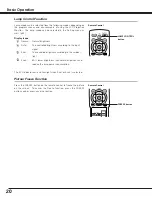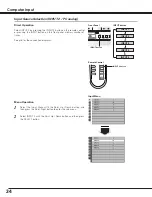20
Basic Operation
Press the FREEZE button on the remote control to freeze the picture
on the screen. To cancel the Freeze function, press the FREEZE
button again or press any other button.
MENU
SCREEN
SELECT
INPUT 1
FREEZE
FREEZE
VOLUME
+
MUTE
FREEZE button
Remote Control
Picture Freeze Function
Lamp mode can be selected from the following modes depending on
the program scenes and environments of using the LCD Projection
Monitor. The lamp mode can be selected in the Setting menu as
well. (p44)
Lamp Control Function
LL
LAMP
MENU
SCREEN
SELECT
LAMP
CONTROL
AUTO PC
FREEZE
FREEZE
+
LAMP CONTROL
button
Remote Control
Display Icons:
Normal···· Normal brightness
Auto····
The controlled brightness according to the input
signal
Eco1····
The controlled brightness according to the ambient
light
Eco2····
80% lower brightness than normal brightness and
reduce the lamp power consumption.
The ECO indicator emits yellow light when Eco1 or Eco2 is selected.