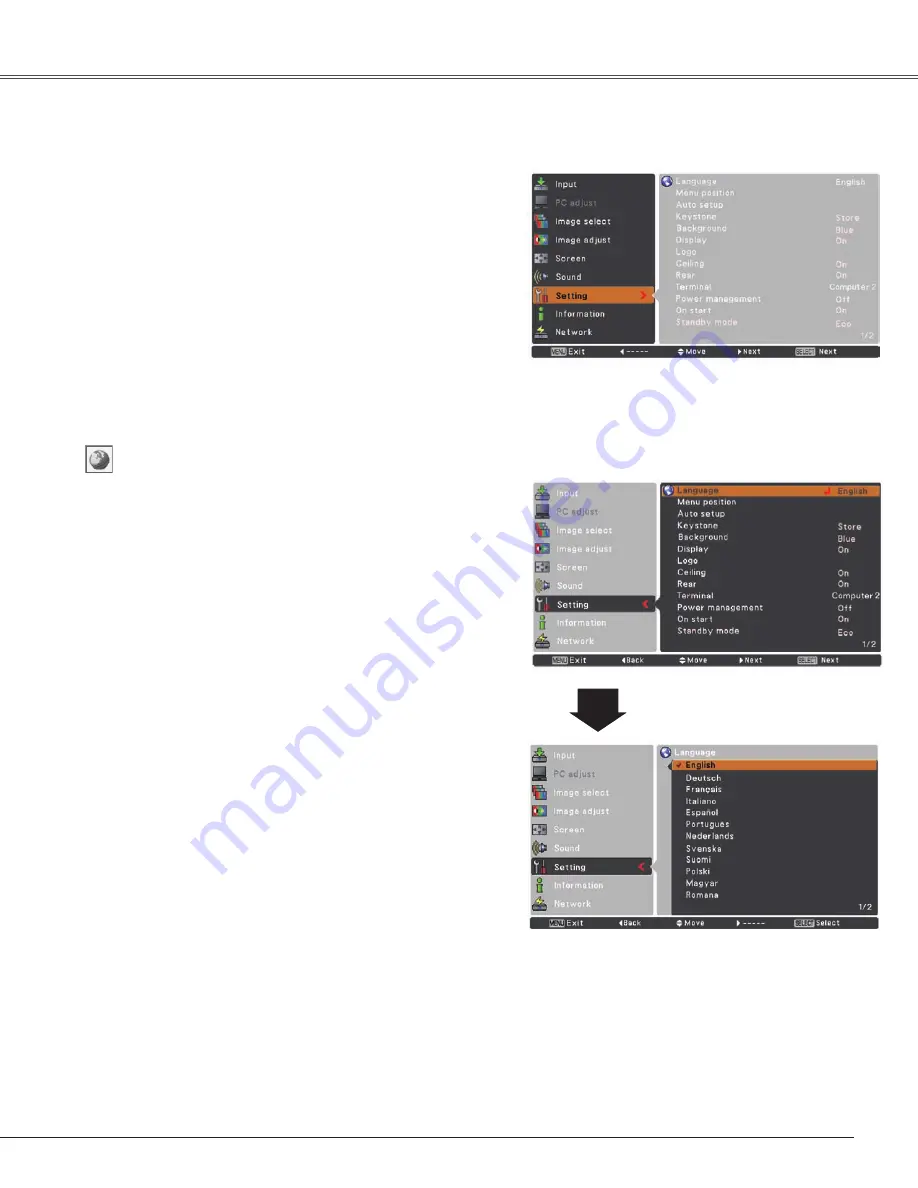
43
Setting
Setting
Language
The language used in the On-Screen Menu is available in
English
,
German
,
French
,
Italian
,
Spanish
,
Portuguese
,
Dutch
,
Swedish
,
Finnish
,
Polish
,
Hungarian
,
Romanian
,
Russian
,
Chinese
,
Korean
,
japanese,Thai
and
Turkish
.
Setting Menu
Press the MENU button to display the On-Screen
Menu. Press the Point
▲▼
buttons to select
Setting
and press the Point
►
or the SELECT button to access
the submenu items.
1
2
Use the Point
▲▼
buttons to select the desired item
and then press the Point
►
or the SELECT button to
access the selected item.
This projector has a Setting menu that allows you to set up
the other various functions described below.
Language
Menu position
This function is used to change the position of the
On-Screen Menu. Select
Menu position
and press the
SELECT button.
The Menu position changes each time you press SELECT
button as follows.
the top left → the top right → the center → the bottom left
→ the bottom right → the top left →.....
3
Use the Point
▲▼
buttons select the desired item and
then press the SELECT button.
Summary of Contents for PLC-XR301 - XGA Projector With 3000 Lumens
Page 77: ...KR5AC SANYO Electric Co Ltd ...
















































