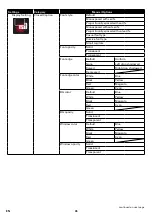EN
37
10. SETUPS
10.1. HDMI CEC
HOME
A
“Setup”
A
“
”
A
“System”
A
“HDMI CEC”
HDMI CEC allows integrated system control over HDMI and is part of the HDMI standard. This function may
not work properly depending on the device connected to the unit. When “HDMI CEC” setting is set to “On” the
functions listed below will be available.
C
One touch play
When the Buttons below are pressed then operations are performed on this unit, the TV will automatically be
turned on and switched to the appropriate video source input.
Buttons for one touch play:
•
[
(PLAY/PAUSE)]
(on the unit)
•
[ (PLAY)]
,
[
(SKIP BACK/DOWN)]
,
[
(SKIP FORWARD/UP)]
,
[HOME]
(on the remote control)
•
[DISC MENU]
(on the remote control when a disc is inserted in the unit)
C
One touch standby
When you press and hold
[
y
(POWER)]
for 2 seconds, it turns off the TV first and then turns off the power on
this unit.
When the connected HDMI CEC compatible display device is turned off first, then it turns off the power on this
unit.