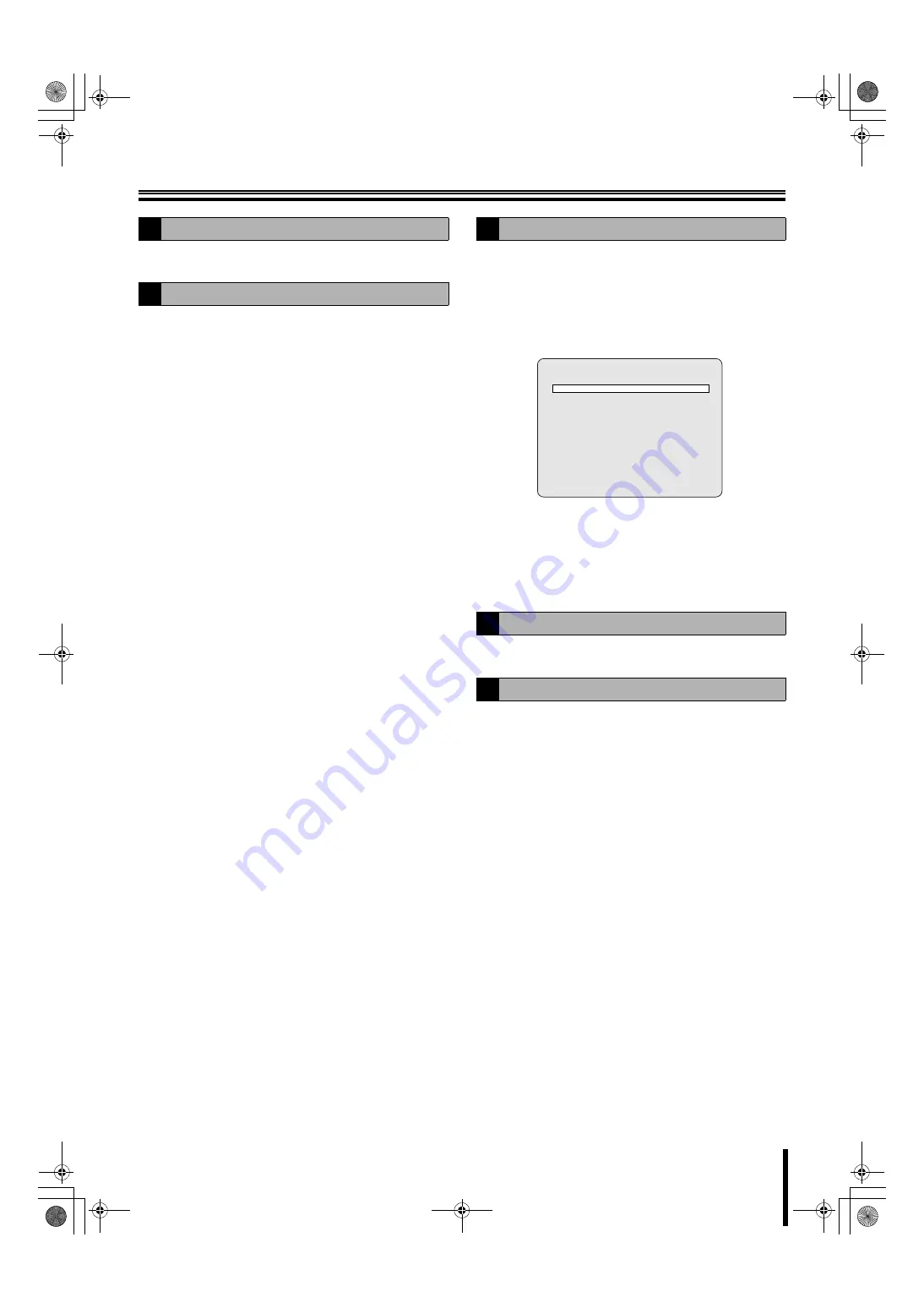
SYSTEM settings
40
Refer to "
Refer to "
To be set when devices, such as a system controller or a
SANYO protocol camera, are connected to the RS-485
control terminal.
1
Select "RS485 SET" using the control button (
{|
)
and press the ENTER button.
The "
RS485 SET
" screen is displayed.
2
Select the item to be set using the control button
(
{|
) and select a setting value using the control
button (
}~
).
DATA SPEED:
2400/4800/9600/19200
ADDRESS:
0 - 128
Refer to "
Refer to "
Setting the language (LANGUAGE)
G
Setting the DATE FORMAT
H
Setting the CLOCK SET
I
Setting the RS485 SET
J
Setting the PTZ CONTROL
K
Setting the LANGUAGE
RS485 SET
DATA SPEED
9600
ADDRESS
1
L8HBT_WA(DSR-2116_2108)(GB).book 40 ページ 2009年5月27日 水曜日 午後4時50分






























