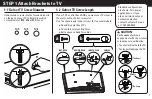13
HEAVY! You may
need assistance
with this step.
3
20
20
23
22
15
20
14
3. Hang the TV/bracket assembly onto the arm assembly
20
. Level the TV/bracket assembly and install the washer
23
and locking screw
22
.
CAUTION:
Avoid potential injuries or property damage! Be sure to install the washer
23
and locking screw
22
securely. This will prevent
the TV from separating away from the mount.