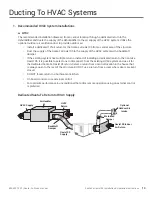7
800.533.7533 | Santa-Fe-Products.com
Santa Fe Oasis105 Installation & Operation Instructions
Operation (Continued)
Oasis105 Terminal Block Control Operations:
DEHUM: Dehumidification (Fan and Compressor) Control Input.
24VAC: Transformer High Side Output to External Control.
Fan: Fan Control Input.
24V COM: 24VAC Power Transformer Neutral Side Output to
External Control.
FLOAT: External Low Voltage Float Switch or Water Sensor
Input (Use Normally Closed Switch).
FLOAT: External Low Voltage Float Switch or Water Sensor
Input (Use Normally Closed Switch).
Alarm: Normally Closed Relay Output - Indicates when
dehumidifier is in an alarm state.
Alarm: Outputs a 24V signal when the Dehumidifier returns
an on board error code.
Backside of Terminal Cap
Modes of Operation
Using Onboard Control
The Santa-Fe Oasis is designed for plug and play operation. Simply plug in the unit and route a condensate line to a
drain. Press the Power button to turn on the unit. The unit is factory set at 55%RH. To change the RH% settings press the
up and down arrows to adjust target RH%.
The unit is factory set to AUTO fan speed. This is the most efficient operating speed. Press the FAN button to toggle
fan speed from AUTO to LOW, this is the slowest fan speed allowing for the quietest operating mode. Continue to
press the FAN button in order to toggle to HIGH, this is a preset fan speed when the unit is ducted to insure no loss in
performance for up to 0.4” of static resistance. When static pressure resistance is in excess of 0.4” but less than 1.0”
of static resistance, Press and Hold the FAN button for 3 seconds, this will enter High Override mode, this changes the
High setting. Press the up arrow to 99 in order to operate the fan at its maximum speed. Once High Override has been
set, when toggling between the three modes, HIGH will no longer be the factory setting it will be the overridden value.
For this product the Factory default value for HIGH is 47. To return to factory default, press and Hold the FAN button for
3 seconds and use the up and down arrows to return the value to 47. In order for the unit to function correctly, the Value
must remain at 47 or higher for this unit.
- When the Terminal Control button is pressed, the display will show “tc”.
- The Terminal Control button is used to activate the “DEHUM” input on the terminal block.
- This must be activated when an external control is used to control RH. When Terminal Control is active,
the internal RH sensor is disabled.
- Remove the cover from the user interface to expose the terminal block inputs & outputs.
Using Remote / Terminal Control
To operate the unit using remote control. Press the TERMINAL button, the display will now show TC. This means terminal
control. When operating in terminal control, the unit will no longer use its onboard sensors, it will turn on and off when a
signal is sent. That signal can be anywhere from 4V to 30V in AC or DC configurations.
While in Terminal Control mode, the unit FAN speed is configurable based on the application. In the rare instance when
an Error code is triggered on the unit, the alarm terminals will receive a 24Vac signal. When wired effectively this signal
can be used to actuate a buzzer or turn on a warning light.