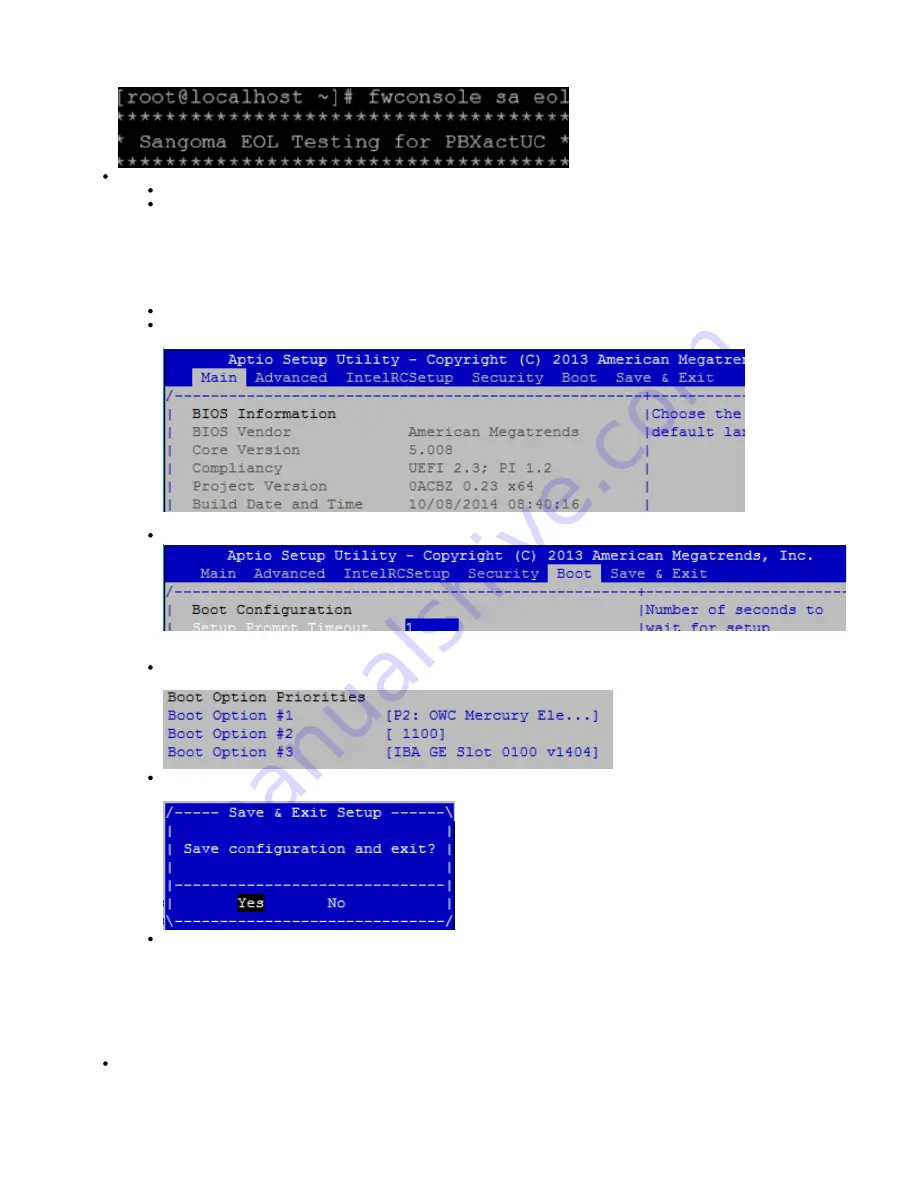
You can find the IP address of the system by typing "ifconfig" within the command line.
The IP address is located beside ETH0.
You can use this IP address to log into the appliance's WebGUI
Final Steps
Please remove the USB recovery key from the USB port
Reboot your appliance and press the DELETE key numerous times until you log into the BIOS screen (as in the initial steps)
Using the arrow keys on your keyboard navigate to the
menu item, as seen below:
BOOT
Scroll down to the Boot order and verify (or change) the system Hard drive is now BOOT Option #1. In the example below the
hard drive is the OWE
Press F10 on your keyboard to save and confirm your changes, which will reboot the PBX.
Done
Activate your Deployment to license PBXact
Once the install process is complete, locate your Deployment ID number from the Sangoma
or from your Invoice, and issue the
following command:
fwconsole sysadmin activate XXXX (Replacing XXX with your deployment ID)








