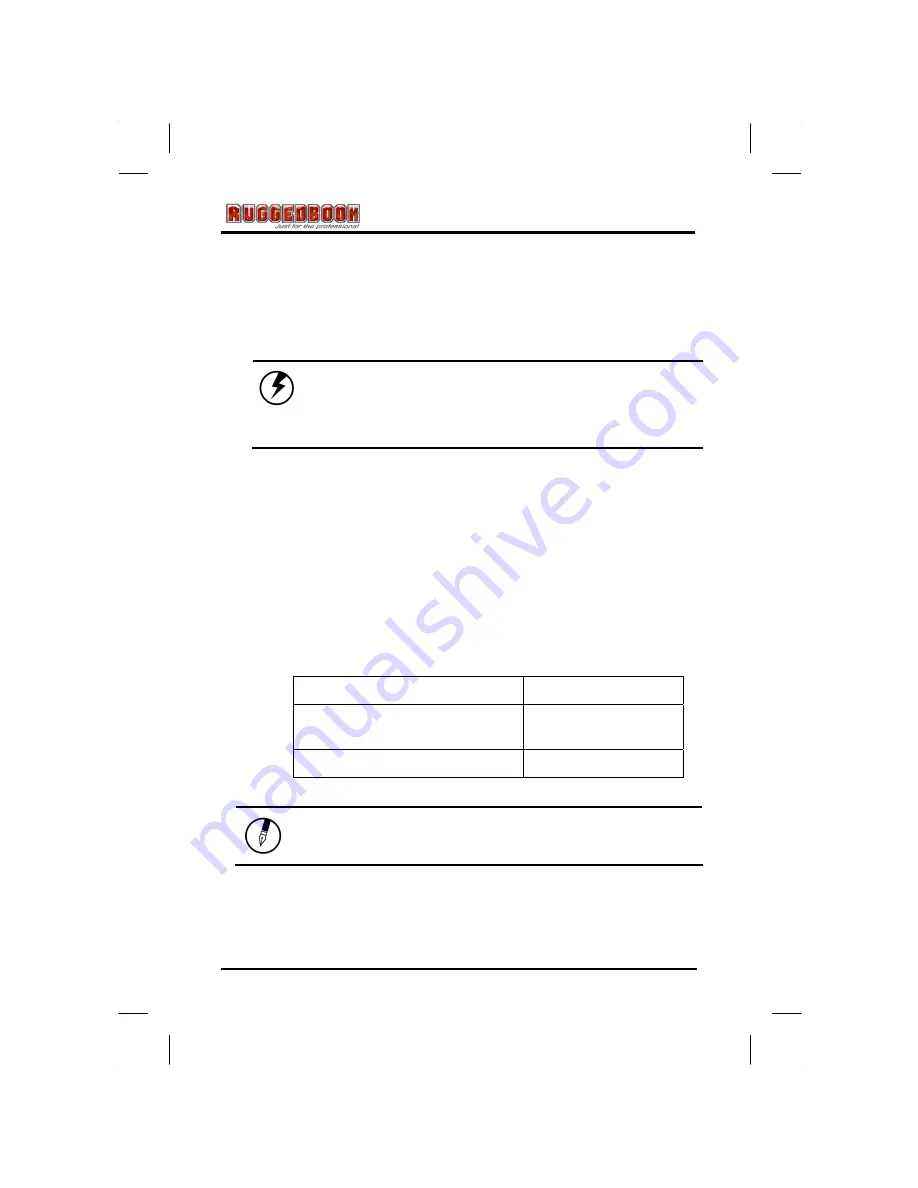
35
Low Battery Alarms
How your Tablet PC responds to a low battery condition is set under
Start / Settings / Control Panel / Power Options / Alarms
.
Two different power alarms can be enabled or disabled: the Low
Battery Alarm, and the Critical Battery Alarm.
Warning:
When battery power is low, the battery
indicator will flash red, and the alarm will
display a warning on your screen. Take immediate
action, such as saving files or connecting to the
AC adapter, or data may be lost.
Battery Charging
When you use the AC adapter to connect your Tablet PC to a power
outlet, the internal battery will automatically begin to recharge. While
the battery is charging, the Battery Charge icon on the Indicator panel
will be active after 6~12 seconds. When the battery is fully charged,
the Battery Charge icon will turn off.
If your Tablet PC is turned off, a fully discharged battery will take
about 3 hours to recharge. If your Tablet PC is turned on and is not in
suspend mode, it will take about 4~5 hours to recharge the battery.
Refer to the following table:
Charging
System On
(Under Screen Saver Mode)
4~5 hours
System Off (suspend to RAM)
~4 hours
Note:
A fully charged Li-Ion battery can run the
Tablet PC for approximately 6.0 hours.
Summary of Contents for RUGGEDBOOK SR800
Page 2: ...SR800 ver 1 1 U Us se er r s s M Ma an nu ua al l...
Page 5: ...C Ch ha ap pt te er r 1 1 I In nt tr ro od du uc ct ti io on n...
Page 15: ...C Ch ha ap pt te er r 2 2 G Ge et tt ti in ng g S St ta ar rt te ed d...
Page 19: ...15 Top View 1 LAN Port 2 PCMCIA Slot 3 Mini USB Connecter...
Page 27: ...C Ch hp pa at te er r 3 3 M Ma ak ki in ng g C Co on nn ne ec ct ti io on ns s...
Page 31: ...C Ch ha ap pt te er r 4 4 S Sy ys st te em m S So of ft tw wa ar re e...
Page 44: ...A Ap pp pe en nd di ix x A A S St ta at te em me en nt ts s...














































