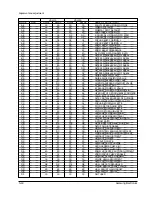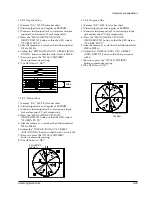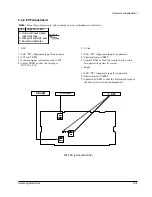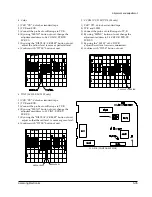Alignment and adjustment
5-32
Samsung Electronics
5-2-4 LCD Adjustment
5-2-4 (a) PREPARATION
Note 1 :
1)
The LCD adjustment is possible by using the each key of unit.
2) The value completed adjustment are stored at ICL202(EEPROM).
3) When finish adjustment, it is needed to off the power to store adjusted value.
4) After each adjustment step is completed, OSD shows ÒCOMFIRM!Ó
1. How to select the LCD adjust mode.
1. Connect the power (battery or power cable).
2. Switch to ÒVIDEOÓ mode.
3. Set OSD on state.
STEP 1
1. Press and hold ÒFFÓ and ÒTAPE EJECTÓ buttons on
the unit for more than 3~4 seconds simultaneously.
2. There is OSD on screen as below.
STEP 2
TV OSD
LCD
0A VCO
EPR:XX EVR:XX
A
Hi
8
DIGITAL ZOOM
TAPE EJECT
FF BUTTON
CAMERA/VIDEO
SELECT SWITCH
On screen display shows “0A VCO EPR:XX
EVR:XX” LCD adjustment mode has successfully
been activated.
Note :
ÒXX XXÓ indicates variable values.
Summary of Contents for VP-L100
Page 7: ...Product Specifications 3 4 Samsung Electronics MEMO ...
Page 21: ...Disassembly and Reassembly 4 14 Samsung Electronics MEMO ...
Page 67: ...Exploded View and Parts List 6 2 Samsung Electronics 6 1 Cabinet Assembly 1 ...
Page 69: ...Exploded View and Parts List 6 4 Samsung Electronics 6 2 Cabinet Assembly 2 ...
Page 77: ...Exploded View and Parts List 6 12 Samsung Electronics 6 6 EVF ...
Page 79: ...Exploded View and Parts List 6 14 Samsung Electronics MEMO ...
Page 105: ...Block Diagrams 8 2 Samsung Electronics 8 1 Overall Block Diagram Camera ...
Page 106: ...Block Diagrams Samsung Electronics 8 3 8 2 Overall Block Diagram VCR ...
Page 107: ...Block Diagrams 8 4 Samsung Electronics 8 3 DC DC Converter ...
Page 108: ...Block Diagrams Samsung Electronics 8 5 8 4 Drum Servo ...
Page 109: ...Block Diagrams 8 6 Samsung Electronics 8 5 Capstan Servo ...
Page 110: ...Block Diagrams Samsung Electronics 8 7 8 6 Video Playback SCL100 150 ...
Page 111: ...Block Diagrams 8 8 Samsung Electronics 8 7 Video Record SCL100 150 ...
Page 112: ...Block Diagrams Samsung Electronics 8 9 8 8 Video Playback VP L100 150 ...
Page 113: ...Block Diagrams 8 10 Samsung Electronics 8 9 Video Record VP L100 150 ...
Page 114: ...Block Diagrams Samsung Electronics 8 11 8 10 Audio ...
Page 115: ...Block Diagrams 8 12 Samsung Electronics 8 11 Camera Main ...
Page 117: ...PCB Diagrams 9 2 Samsung Electronics 9 1 Main Component Side ...
Page 118: ...PCB Diagrams Samsung Electronics 9 3 Conductor Side ...
Page 119: ...PCB Diagrams 9 4 Samsung Electronics 9 2 Rear Component Side Conductor Side ...
Page 120: ...PCB Diagrams Samsung Electronics 9 5 9 3 Function AE 9 4 Function VCR ...
Page 121: ...PCB Diagrams 9 6 Samsung Electronics 9 5 Function Menu ...
Page 123: ...PCB Diagrams 9 8 Samsung Electronics 9 7 CCD Component Side Conductor Side ...
Page 124: ...PCB Diagrams Samsung Electronics 9 9 9 8 LCD Component Side ...
Page 125: ...PCB Diagrams 9 10 Samsung Electronics Conductor Side ...
Page 126: ...PCB Diagrams Samsung Electronics 9 11 Component Side 9 1 MAIN BLUE ...
Page 127: ...PCB Diagrams 9 12 Samsung Electronics Conductor Side 9 1 MAIN BLUE ...
Page 128: ...Samsung Electronics 10 1 10 Wiring Diagram ...
Page 131: ...Schematic Diagrams Samsung Electronics 11 3 11 1 DC DC Converter ...
Page 132: ...Schematic Diagrams 11 4 Samsung Electronics T T T T T T 1 2 3 4 5 6 11 2 System Control Servo ...
Page 133: ...Schematic Diagrams Samsung Electronics 11 5 1 2 3 4 5 6 7 8 11 3 Video ...
Page 134: ...Schematic Diagrams 11 6 Samsung Electronics 11 4 Audio ...
Page 135: ...Schematic Diagrams Samsung Electronics 11 7 11 5 Front ...
Page 136: ...Schematic Diagrams 11 8 Samsung Electronics 11 6 Function AE ...
Page 137: ...Schematic Diagrams Samsung Electronics 11 9 11 7 Function VCR ...
Page 138: ...Schematic Diagrams 11 10 Samsung Electronics 11 8 Function MENU ...
Page 139: ...Schematic Diagrams Samsung Electronics 11 11 11 9 Rear ...
Page 140: ...Schematic Diagrams 11 12 Samsung Electronics 11 10 LCD ...
Page 141: ...Schematic Diagrams Samsung Electronics 11 13 11 11 CCD 1 2 3 4 5 6 7 8 ...
Page 142: ...Schematic Diagrams 11 14 Samsung Electronics 11 12 Camera Main 3 2 1 6 7 4 5 8 ...
Page 143: ...Schematic Diagrams Samsung Electronics 11 15 11 13 EVF ...
Page 144: ...Schematic Diagrams 11 16 Samsung Electronics 11 14 Adaptor ...