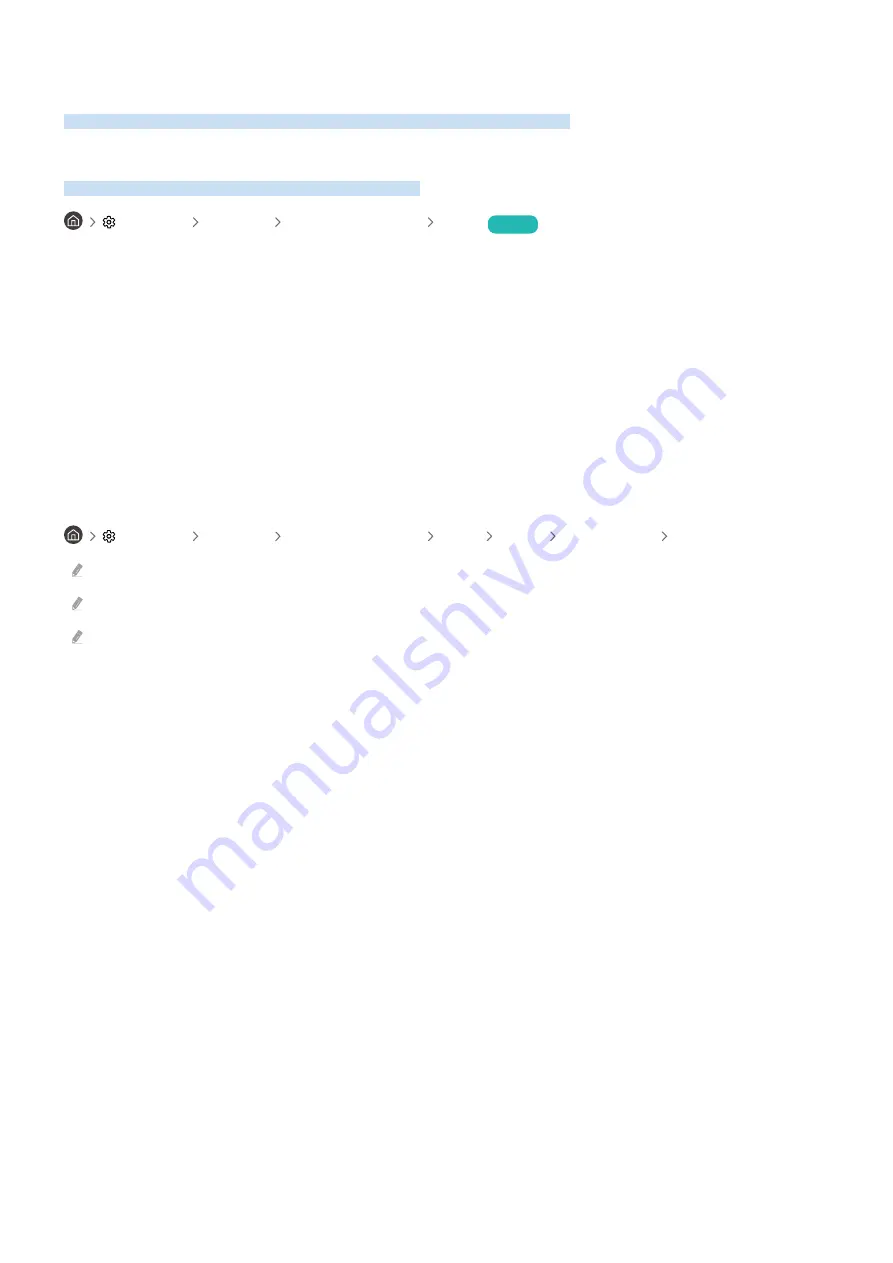
General
Configure Clock, Power Saving, Software Update, and other basic TV settings.
Setting the Clock and Using Timers
Set the system's clock and use the TV's timer features.
Settings General System Manager Time
Try Now
Clock
can be set automatically or manually. Once the clock has been set, you will be able to find out the time on
demand.
Situations requiring you to set the clock are as follows:
• After unplugging the power cable and then plugging it back in.
• After changing
Clock Mode
from
Auto
to
Manual
.
• If the TV is not connected to the internet.
• If there is no incoming broadcast signal.
Setting the Clock Automatically
Settings General System Manager Time Clock Clock Mode Auto
This feature works only when the TV is connected to the internet or receiving digital broadcast signals via an antenna.
The accuracy of the time may vary depending on the broadcaster's signal.
If using the TV with a cable receiver/set-top box combination or a satellite receiver/set-top box combination connected via
the HDMI port or the Component port, you will need to set the clock manually.
- 88 -
















































