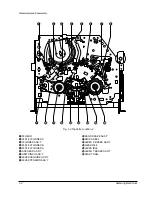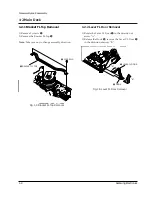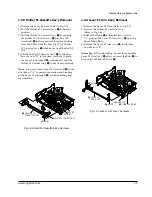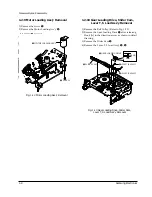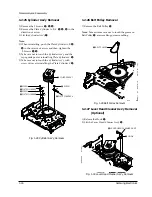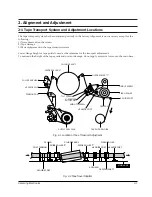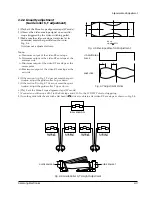Disassembly and Reassembly
Samsung Electronics
1-9
1-2-11 Assembly of Gear Loading Drive,
Slider Cam, Lever T, S Load Ass’y
1) When reinstalling, be sure to align dot of Lever T
Load AssÕy
Œ
with dot of Lever S Load AssÕy
´
as shown in drawing. (Refer to Timing Point 1)
2) Insert the Pin A, B, C, D into the Slider Cam
ˇ
hole.
3) Be sure to align dot of Lever T Load AssÕy and dot
of Gear Loading Drive
¨
. (Refer to Timing Point 2)
4) Align dot of Gear Loading Drive with mark of
Slider Cam as shown in drawing.
(Refer to Timing Point 3)
´
LEVER S LOAD ASS'Y
Œ
LEVER T LOAD ASS'Y
PIN A
PIN C
PIN B
PIN D
LEVER T
LOAD ASS'Y
LEVER S
LOAD ASS'Y
ˇ
SLIDER CAM
¨
GEAR LOADING DRIVE
TIMING POINT 1
TIMING POINT 2
TIMING POINT 3
1-2-12 Lever Tension Ass’y, Band Brake
Ass’y, Sleeve Tension Removal
1) Remove the Spring Tension
Œ
.
2) In bottom side of Deck, remove the Sleeve Tension
´
after rotating it right or left as lifting locking
edge of Sleeve Tension.
3) Remove the side ÒaÓ of the Band Brake AssÕy
¨
in
the direction of arrow ÒAÓ from the Lever Tension
AssÕy
ˇ
.
4) Remove the side ÒbÓ of the Band Brake AssÕy
¨
in
the direction of arrow ÒBÓ from the Main Base.
Note
:
1) When replacing the Lever Tension AssÕy, be sure to
apply oil in the Sleeve Tension.
2) Take care not to touch stain on the felt side, and
not to be folded and broken Band Brake AssÕy.
¨
BAND BRAKE ASS'Y
´
SLEEVE TENSION
ˇ
LEVER TENSION ASS'Y
Œ
SPRING TENSION
"A"
"B"
a
b
Fig. 1-14 Assembly of Gear Loading Drive,
Slider Cam, Lever T, S Load Ass’y
Fig. 1-15 Lever Tension Ass’y, Band Brake Ass’y,
Sleeve Tension Removal
Summary of Contents for SV-DVD1EA
Page 8: ...Product Specifications 2 2 Samsung Electronics MEMO ...
Page 40: ...Troubleshooting 5 20 Samsung Electronics MEMO ...
Page 50: ...Exploded View and Parts List 6 10 Samsung Electronics MEMO ...
Page 62: ...7 12 Electrical Parts List Samsung Electronics MEMO ...
Page 63: ...Samsung Electronics 8 1 8 Block Diagram ...
Page 64: ...Block Diagram 8 2 Samsung Electronics MEMO ...
Page 66: ...PCB Diagrams 9 2 Samsung Electronics 9 1 S M P S ...
Page 67: ...PCB Diagrams 9 3 Samsung Electronics 9 2 VCR Main ...
Page 68: ...PCB Diagrams 9 4 Samsung Electronics 9 3 DVD Main COMPONENT SIDE SOLDER SIDE ...
Page 69: ...PCB Diagrams 9 5 Samsung Electronics 9 4 Function Timer 9 5 DVD Deck ...
Page 70: ...PCB Diagrams 9 6 Samsung Electronics MEMO ...
Page 71: ...Samsung Electronics 10 1 10 Wiring Diagram ...
Page 72: ...Wiring Diagram 10 2 Samsung Electronics MEMO ...
Page 75: ...Schematic Diagrams 11 3 Samsung Electronics 11 1 S M P S ...
Page 76: ...Schematic Diagrams 11 4 Samsung Electronics 11 2 Power Drive ...
Page 77: ...11 3 Function Timer Schematic Diagrams 11 5 Samsung Electronics ...
Page 78: ...Schematic Diagrams 11 6 Samsung Electronics 11 4 System Control Servo ...
Page 79: ...Schematic Diagrams 11 7 Samsung Electronics 11 5 A V ...
Page 80: ...Schematic Diagrams 11 8 Samsung Electronics 11 6 TM Blcok ...
Page 81: ...Schematic Diagrams 11 9 Samsung Electronics 11 7 Digital Audio ...
Page 82: ...Schematic Diagrams 11 10 Samsung Electronics 11 8 Hi Fi ...
Page 83: ...Schematic Diagrams 11 11 Samsung Electronics 11 9 OSD ...
Page 84: ...Schematic Diagrams 11 12 Samsung Electronics 11 10 Input Output ...
Page 85: ...Schematic Diagrams 11 13 Samsung Electronics 11 11 A2 NICAM ...
Page 86: ...Schematic Diagrams 11 14 Samsung Electronics 11 12 SECAM OPTION ...
Page 87: ...Schematic Diagrams 11 15 Samsung Electronics KEY OPTION 11 13 DVD Main Micom AV Decoder ...
Page 88: ...Schematic Diagrams 11 16 Samsung Electronics 11 14 Servo ...
Page 89: ...Schematic Diagrams 11 17 Samsung Electronics 11 16 DVD Deck ...
Page 90: ...Schematic Diagrams 11 18 Samsung Electronics MEMO ...
Page 115: ...2 6 Samsung Electronics Alignment and Adjustment MEMO ...