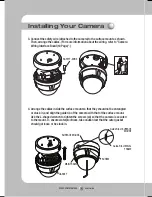SPEED DOME CAMERA
User Guide
51
Camera Setting
Zoom/Focus
White Balance
ATW(IN)
Exposure
Back Light
WDR
AGC
---
DNR
MEDIUM
XDR
WDR
Day/Night
Others
ª
Main Menu
Camera Setting
Sequence Setting
P/T Setting
OSD Setting
Alarm Setting
Initialize
Password Setting
Status
• WDR is disabled when the VPS mode is turned on.
• WDR is disabled if the Iris is in Manual mode.
• During WDR operation, noise, discoloration, spots,
and whitish symptoms may occur depending on
lighting conditions. If they occur, stop using WDR.
Notes
Limit
Three WDR sensitivity levels are available in 3 : Low, Medium,
and High. Note that the higher the sensitivity
level, the lower the contrast in the light and dark areas
becomes.
Level
Adjusts the screen brightness in WDR mode.
4.2 WDR
Ķ
Main Menu/Camera Setting/Back Light/WDR
When there are both bright and dark areas at the same time, this
mode makes both areas distinctive.
WDR Setting
Limit
MEDIUM
Level
09
ª
WDR OFF
WDR ON
Summary of Contents for SPC-3120
Page 1: ......
Page 93: ...SPEED DOME CAMERA User Guide 93 Dimension Ø154 Unit mm 150 R60 SCP 3120 ...
Page 95: ...SPEED DOME CAMERA User Guide 95 Ø200 R 6 0 NP 1 5Inch Threaded 19 120 184 203 SCP 3120VH ...
Page 97: ...SPEED DOME CAMERA User Guide 97 MEMO ...
Page 98: ...SPEED DOME CAMERA User Guide 98 MEMO ...
Page 99: ...SPEED DOME CAMERA User Guide 99 MEMO ...
Page 100: ...SPEED DOME CAMERA User Guide 100 MEMO ...
Page 101: ...SPEED DOME CAMERA User Guide 101 MEMO ...
Page 102: ...SPEED DOME CAMERA User Guide 102 MEMO ...