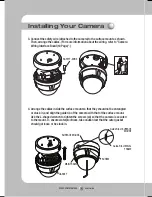SPEED DOME CAMERA
User Guide
32
Installing Your Camera
3. Assemble Camera & Bracket
- Cameras on the sides 'Align The Arrow' triangle corner mount bracket and the
arrow shows a match to match.
- Insert the mount bracket to the matching holes in the camera, and then turn the
camera clockwise.
4. Secure the Camera
Match the screw holes in the camera and mount bracket, and then fasten with the
screw.
Alingn The Arrow
Alingn The Arrow
Alingn The Arrow
Alingn The Arrow
Screw Hole
Mount Bracket
Summary of Contents for SPC-3120
Page 1: ......
Page 93: ...SPEED DOME CAMERA User Guide 93 Dimension Ø154 Unit mm 150 R60 SCP 3120 ...
Page 95: ...SPEED DOME CAMERA User Guide 95 Ø200 R 6 0 NP 1 5Inch Threaded 19 120 184 203 SCP 3120VH ...
Page 97: ...SPEED DOME CAMERA User Guide 97 MEMO ...
Page 98: ...SPEED DOME CAMERA User Guide 98 MEMO ...
Page 99: ...SPEED DOME CAMERA User Guide 99 MEMO ...
Page 100: ...SPEED DOME CAMERA User Guide 100 MEMO ...
Page 101: ...SPEED DOME CAMERA User Guide 101 MEMO ...
Page 102: ...SPEED DOME CAMERA User Guide 102 MEMO ...