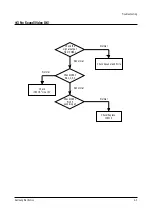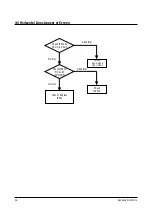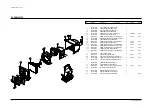Alignment and Adjustments
Samsung Electronics
3-7
31m/m
Vertical Green Belt
Fig. 4-2 Center Convergence Adjustment
3-4-7 WHITE BALANCE ADJUSTMENT
(a) Set up
1. Warm up the Monitor for at least 30 minutes
in the Aging Mode (OSD White). This mode is
displayed by entering the following sequence:
Menu(Volume down)
➝
”1”
➝
”8”
➝
”2”
➝
”SET”
2. Input a Toshiba pattern.
(b) Low-Light Adjustment
1. Set SBT to 1.0 fL in the Factory Service
Mode with using CA100. See Fig. 4-3.
2. Adjust RG,BG so that the levels are suitable to
each local area.
(c) High-Light Adjustment
1. Set SCT to 30 FL in the Factory Service Mode
with using CA100.
See Fig. 4-3.
1
2
Fing. 4-3
Summary of Contents for SM0-150TPV
Page 17: ...3 10 Samsung Electronics MEMO ...
Page 37: ...8 PCB Diagrams Samsung Electronics PCB Diagrams 8 1 8 1 PATTERN ...
Page 38: ...8 2 TOP PCB Diagrams 8 2 Samsung Electronics ...
Page 40: ...9 2 Samsung Electronics MEMO ...
Page 41: ...10 Schematic Diagrams Samsung Electronics Schematic Diagrams 9 1 10 1 MAIN 1 ...
Page 42: ...10 2 MAIN 2 Schematic Diagrams 9 2 Samsung Electronics ...
Page 43: ...10 3 MAIN3 Samsung Electronics Schematic Diagrams 9 3 ...
Page 44: ...10 4 MAIN 4 Schematic Diagrams 9 4 Samsung Electronics ...
Page 45: ...ELECTRONICS Samsung Electronics Co Ltd Dec 2002 Printed in Korea AA82 00253A ...