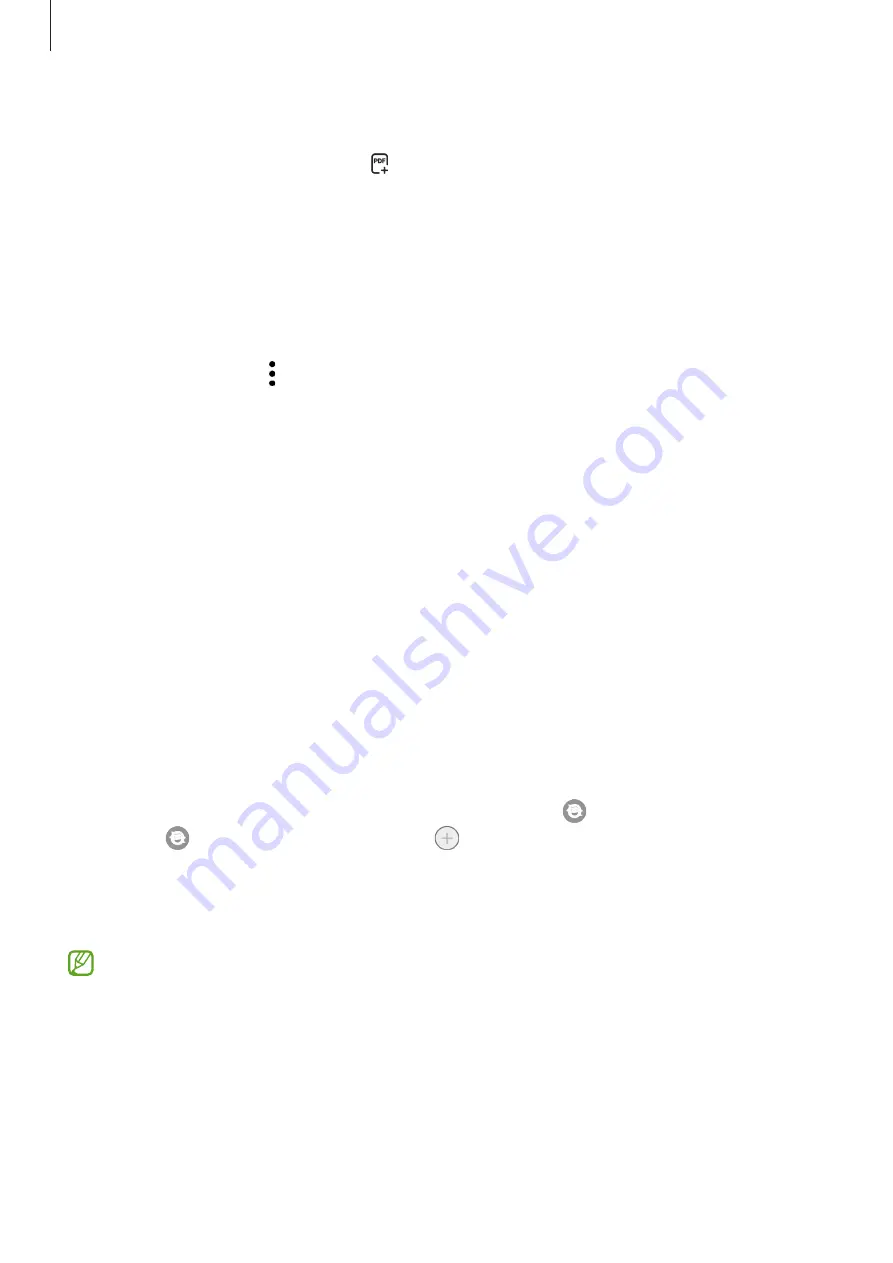
Apps and features
86
Adding memos to PDF files
Launch the
Samsung Notes
app, tap , and then select a PDF file. You can add memos to the
PDF file.
Pinning a note to the Home screen
Pin a note to the Home screen to quickly view it or open and edit it.
1
Launch the
Samsung Notes
app.
2
Select a note and tap
→
Add to
→
Home screen
.
The note will be added to the Home screen.
Samsung Members
Samsung Members
offers support services to customers, such as device problem diagnosis,
and lets users submit questions and error reports. You can also share information with others
in the Galaxy users’ community or view the latest news and tips.
Samsung Members
can help
you solve any problems you might encounter while using your device.
Samsung Kids
You can restrict children’s access to certain apps, set their usage times, and configure settings
to provide a fun and safe environment for children when they use the device.
Open the notification panel, swipe downwards, and then tap (
Kids
) to activate it. If you
cannot find (
Kids
) on the quick panel, tap and drag the button over to add it. When
starting Samsung Kids for the first time or after performing a data reset, follow the on-screen
instructions to complete the setup.
On the Samsung Kids screen, select the app you want to use.
Your preset screen lock method or your created PIN will be used when activating the
Parental controls
feature or closing Samsung Kids.
















































