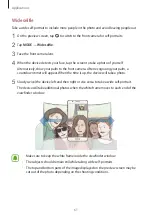Applications
49
Sharing contacts
You can share contacts with others by using various sharing options.
1
Tap
Contacts
on the Apps screen.
2
Tap
MORE
→
Share
.
3
Tick contacts and tap
SHARE
.
4
Select a sharing method.
Messages
Introduction
Send and view messages by conversation.
Sending messages
You may incur additional charges for sending messages when you are roaming.
1
Tap
Messages
on the Apps screen.
2
Tap .