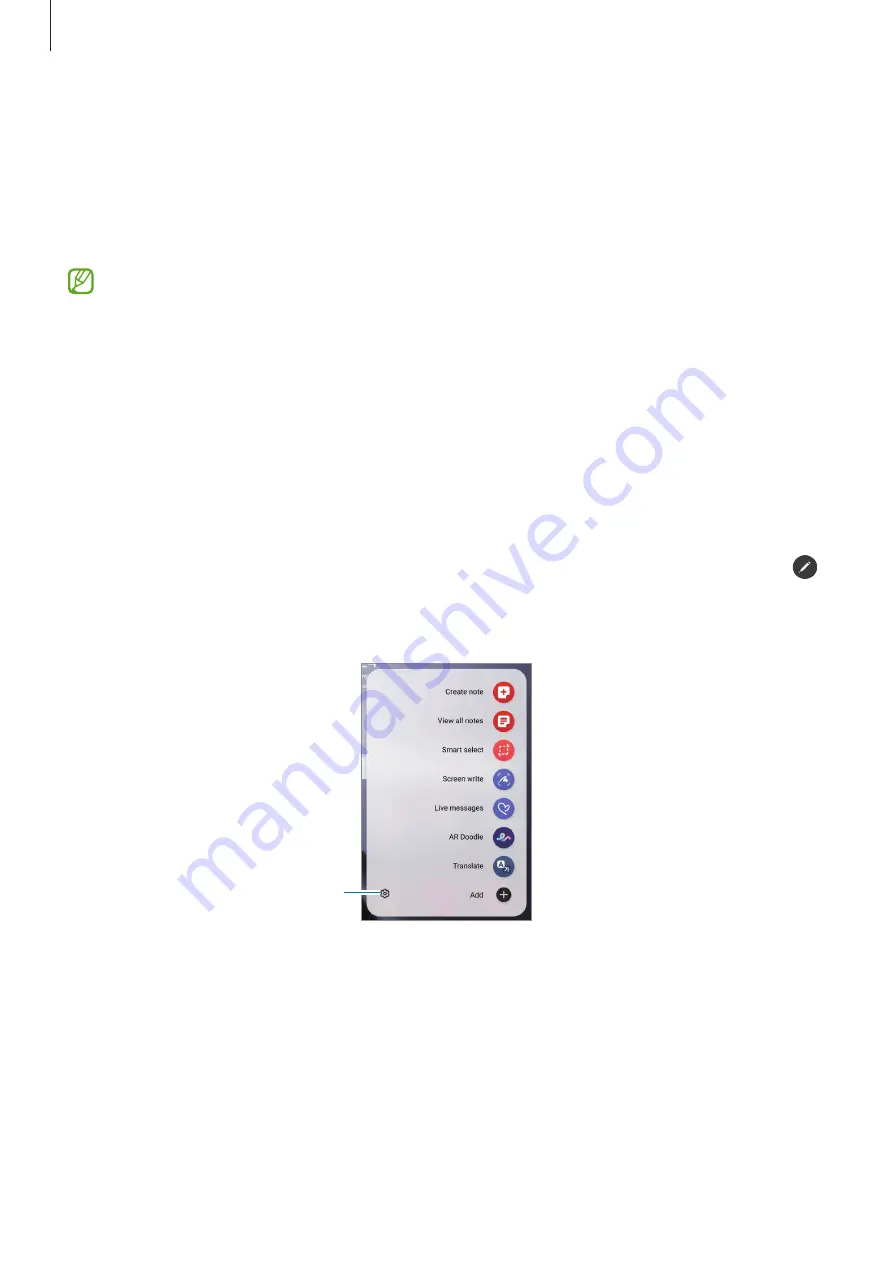
Apps and features
109
S Pen
Introduction
Use the various S Pen features with an S Pen (sold separately).
•
Use the S Pen that is designed for the Galaxy Fold. All other S Pens or stylus pens
may damage the screen.
•
S Pen features are only supported on the main screen.
Air command
(Launching S Pen features and apps directly)
Air command is a menu that provides S Pen features and direct access to frequently used
apps.
To open the Air command panel, hover the S Pen over the screen and press the S Pen
button. Alternatively, hover the S Pen over the screen and tap the Air command icon ( )
with the S Pen.
Select a function or app on the Air command panel.
S Pen settings






























