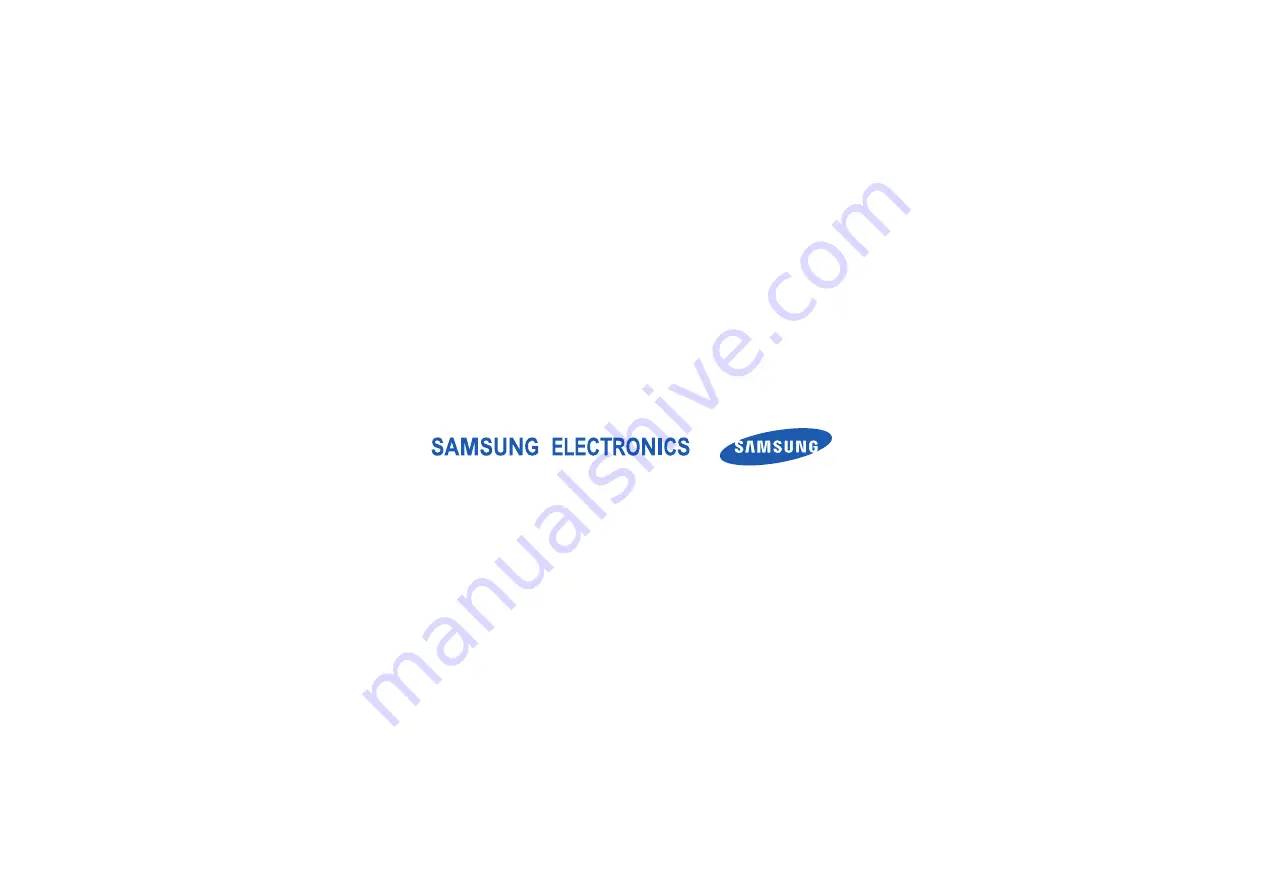
Some of the contents in this manual may differ from your phone depending on the software of the phone or your
service provider.
World Wide Web
http://www.samsungmobile.com
Printed in Korea
Code No.:GH68-19490A
English (CHN). 06/2008. Rev. 1.0
Draft version 2008.07.10

















