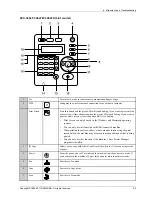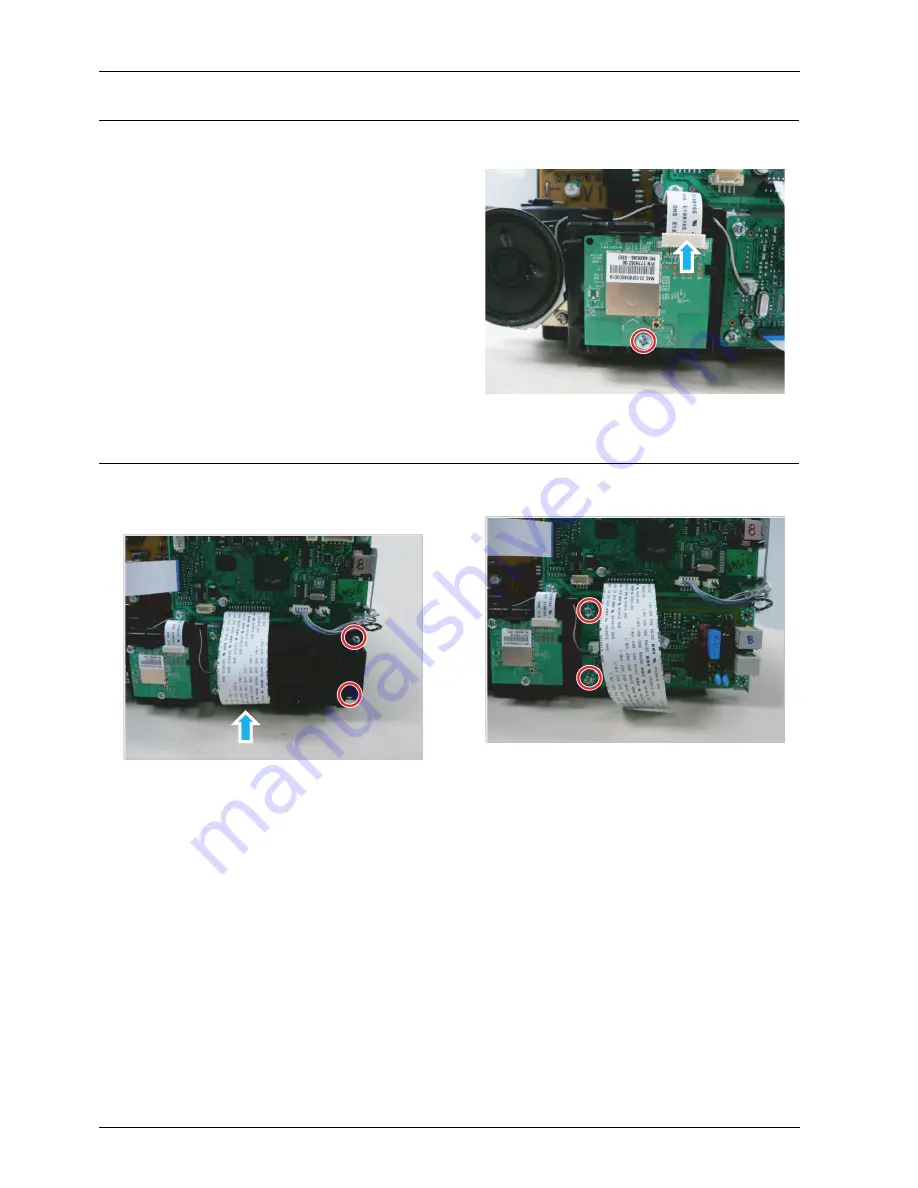
3. Disassembly and Reassembly
3.3.10. WLAN board
1.
Unplug the flat cable.
2.
Remove 1 screw.
3.
Release the WLAN board.
3.3.11. Fax board
1.
Unplug the flat cable. Remove the fax cover after
removing 2 screws.
2.
Release the fax board after removing 2 screws.
3-12
Copyright© 1995-2011 SAMSUNG. All rights reserved.