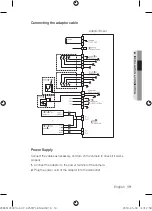English
_13
●
INSTALLATION & CONNECTION
Arrange the “
COVER
” arrow in line with the “
FRAME SET
” arrow, and push in the
“
COVER
”. Insert the “
COVER
” to the end, and turn the “
COVER
” clockwise.
As shown in the fi gure below, turn it until you see the “
BUTTON
” hole and hear a
click.
Ensure that the “
COVER
” should not move any further if you turn the “
COVER
” counter
clockwise.
If you want to remove the “
COVER
”, hold down the “
BUTTON
” and turn the
“
COVER
” counter clockwise to remove the “
COVER
”.
5.
FRAME SET
BUTTON
CAMERA
COVER
COVER
BUTTON
COVER
Z6806126301A-SCP-3250(P)-ENGLISH13 13
Z6806126301A-SCP-3250(P)-ENGLISH13 13
2010-05-04 오후 2:59:11
2010-05-04 오후 2:59: