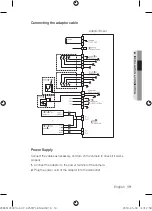installation & connection
12_
installation & connection
Connect the “
SAFETY WIRE
” of the “
CAMERA
” to the “
BRACKET WIRE
” on the
“
FRAME SET
”. Arrange the “
22P CONNECTOR
” of the “
CAMERA
” in line with that
of the “
ADAPTOR
”, push the “
HOOK
” on either end of the “
CAMERA
” in the “
RACK
”
direction of the “
FRAME SET
” to secure the two.
Then, ensure that all of the two “
HOOKS
” “
clicks
” to fi x to the “
RACK
” properly.
When the installation is completed, remove the “
PROTECTIVE FILM
” and
“
PROTECTIVE TAPE
” from on the lens.
4.
M
FRAME SET
22P CONNECTOR
CAMERA
SAFETY WIRE
BRACKET WIRE
FRAME SET
CAMERA
RACK
HOOK
RACK
HOOK
CAMERA
FRAME SET
PROTECTIVE FILM
PROTECTIVE TAPE
PROTECTIVE TAPE
Z6806126301A-SCP-3250(P)-ENGLISH12 12
Z6806126301A-SCP-3250(P)-ENGLISH12 12
2010-05-04 오후 2:59:02
2010-05-04 오후 2:59: