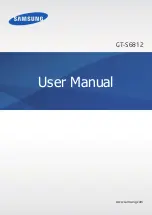O W N E R S
M A N U A L
SCH-400 S
ERIES
OWNERS MANUAL
S
CH-
400
Series
samsung telecommunications america, inc.
1130 east arapaho road
richardson, texas 75081
tel: 972-761-7000
•
fax: 972-761-7001
tech support: 888-987-help (4357)
web site:
www.samsungtelecom.com
GH68-00418A
ver. 1.1
SCH-400(E-US/62~3-) 7/15/99 10:12 AM Page 84