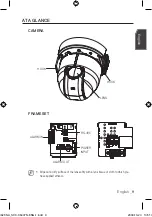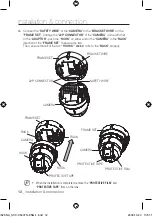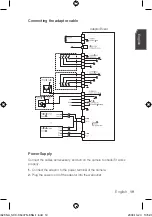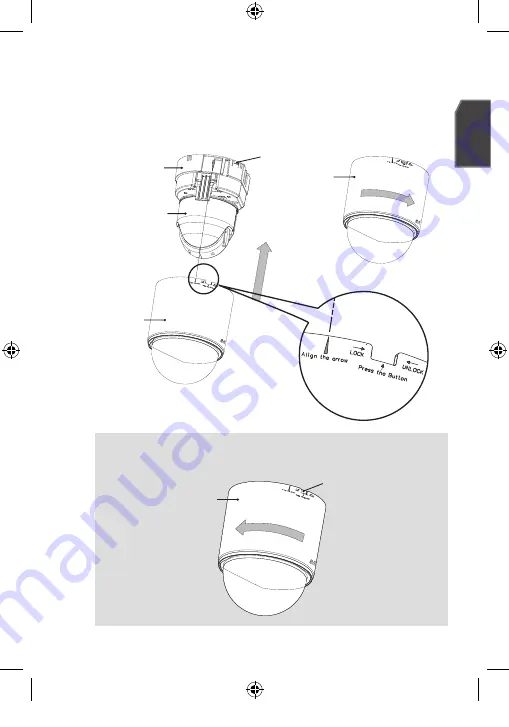
English
_1
English
Arrange the “
COvER
” arrow in line with the “
FRAmE SET
” arrow, and push in the
“
COvER
”. Insert the “
COvER
” to the end, and turn the “
COvER
” clockwise.
As shown in the figure below, turn it until you see the “
BUTTON
” hole and hear a
click.
Ensure that the “
COVER
” should not move any further if you turn the “
COVER
” counter
clockwise.
If you want to remove the “
COvER
”, hold down the “
BUTTON
” and turn the
“
COvER
” counter clockwise to remove the “
COvER
”.
5.
FRAME SET
BUTTON
CAMERA
COVER
COVER
BUTTON
COVER
00882F-NA_SCC-C6437N-ENG-1.indd 13
2009-10-23 13:51:57