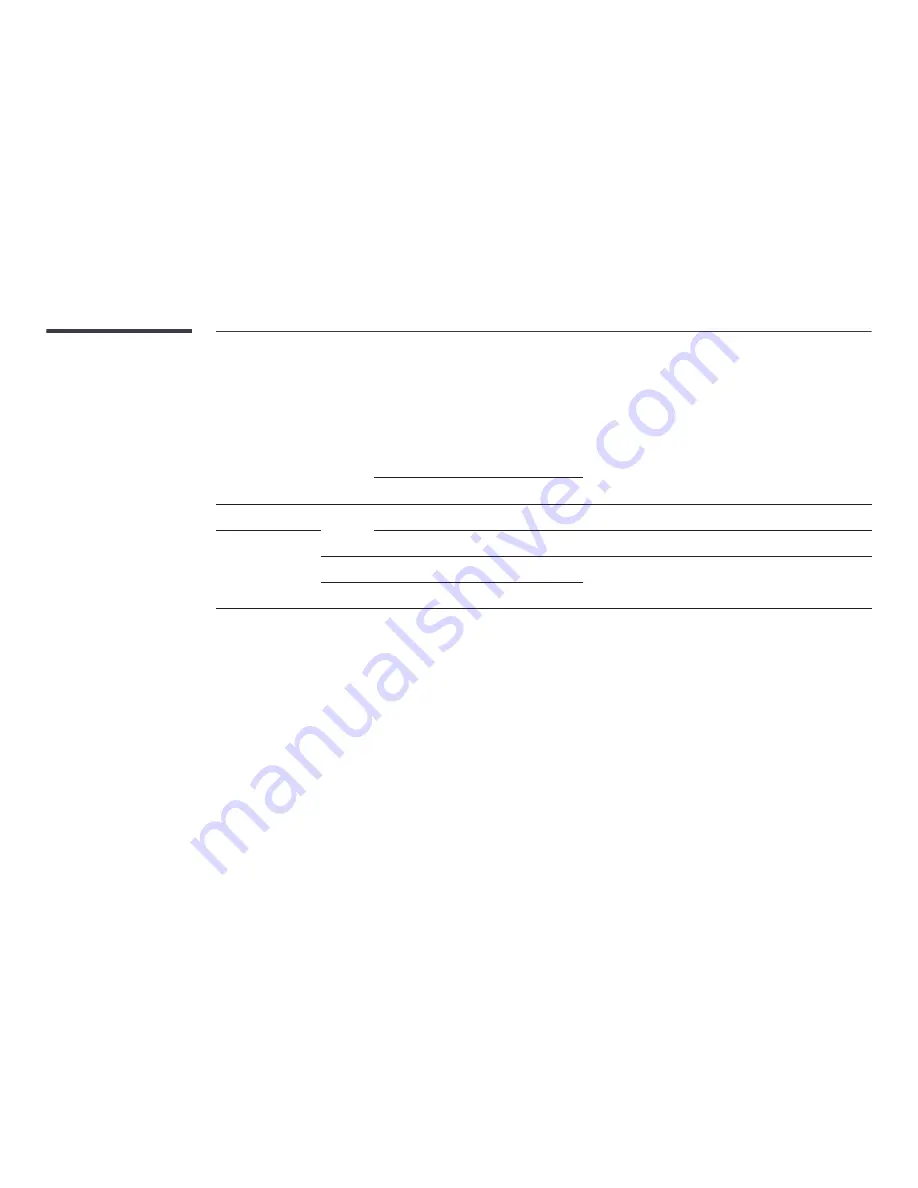
91
PowerSaver
The power-saving function of this product reduces power consumption by switching off the screen and changing the color of the power LED if the product is not used
for a specified period of time. The power is not turned off in power-saving mode. To switch the screen back on, press any key on the keyboard or move the mouse. Power-
savign mode only functions when the product is connected to a PC with a power-saving function.
PowerSaver
Normal Operation
Power saving mode
(SOG Signal : Not Support the DPM Mode)
Power off
Rating
Typical
Max
Power Indicator
SBB-IS08E
Off
Blinking
On
Power Consumption
25 W
20 W
28 W
0.5 W
0.5 W
IL015E
200 W
70 W
210 W
-
5 W
IL025E
140 W
50 W
150 W
―
The displayed power consumption level can vary in different operating conditions or when settings are changed.
―
SOG (Sync On Green) is not supported.
―
To reduce the power consumption to 0 watts, turn off the power switch or disconnect the power cable. Make sure to disconnect the power cable if the product will not
be used for some time.





































