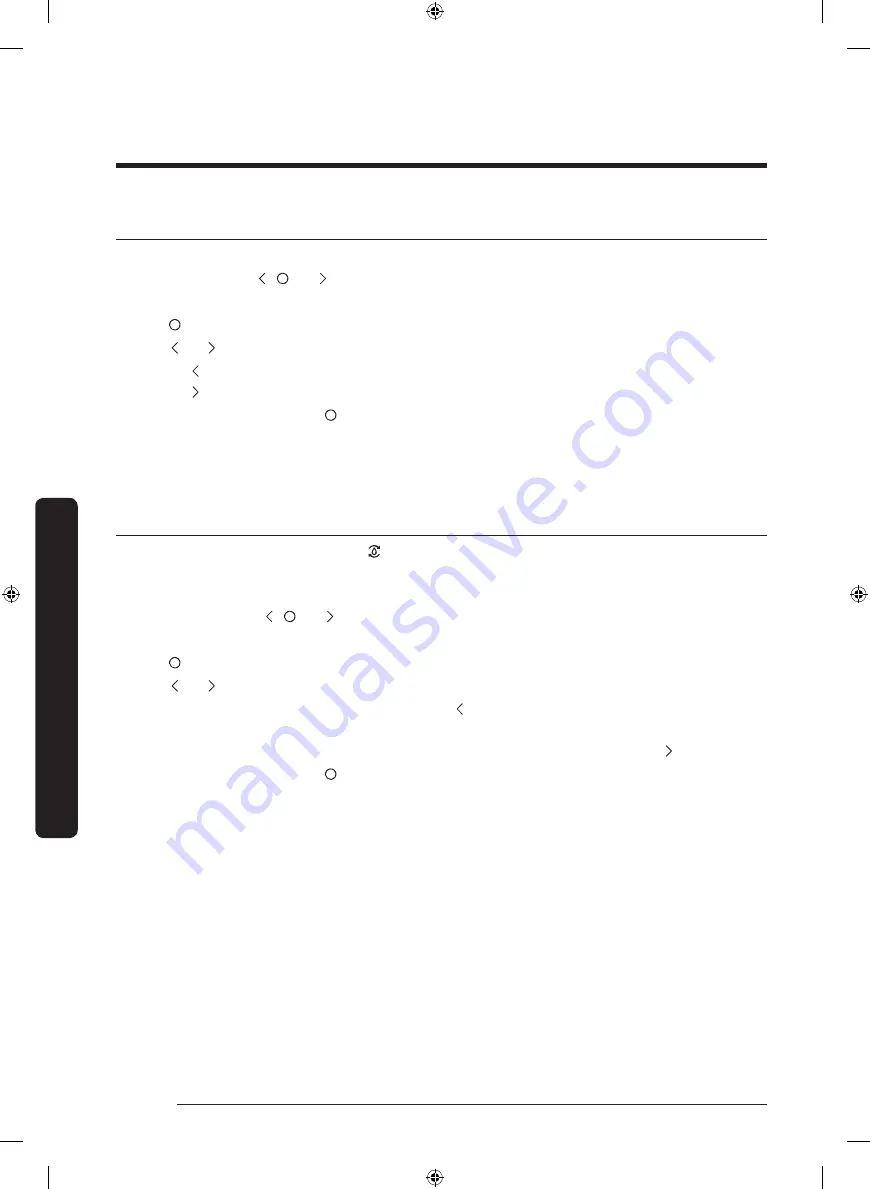
Operations
English
48
Operations
Turning on or off the ice maker
You can turn on or off the auto ice maker in the freezer.
1.
Tap any button ( , , or ) to wake up the display.
- This step may not apply to some models.
2.
Tap until the Ice Maker indicator blinks.
3.
Tap or to turn on or off the ice maker.
- Tap to turn it on.
- Tap to turn it off.
4.
Wait for 5 seconds or tap to confirm your selection.
- The Ice Maker indicator stops blinking.
Resetting or dismissing the water filter replacement alarm (applicable
models only)
The water filter replacement icon ( ) blinks to alert the user that it is time to replace
the water filter. You can replace the water filter immediately and reset the water filter
replacement alarm, or dismiss the alarm if you want to change the water filter later.
1.
Tap any buttons ( , , or ) to wake up the display.
- This step may not apply to some models.
2.
Tap until the Water Filter indicator blinks.
3.
Tap or to select
Reset
or Later.
- If you have changed the water filter, tap to reset the water filter replacement
alarm.
- If you want to change the water filter later and dismiss the alarm, tap .
4.
Wait for 5 seconds or tap to confirm your selection.
- The Water Filter indicator stops blinking.
Untitled-2 48
2023-03-23 2:07:15






























