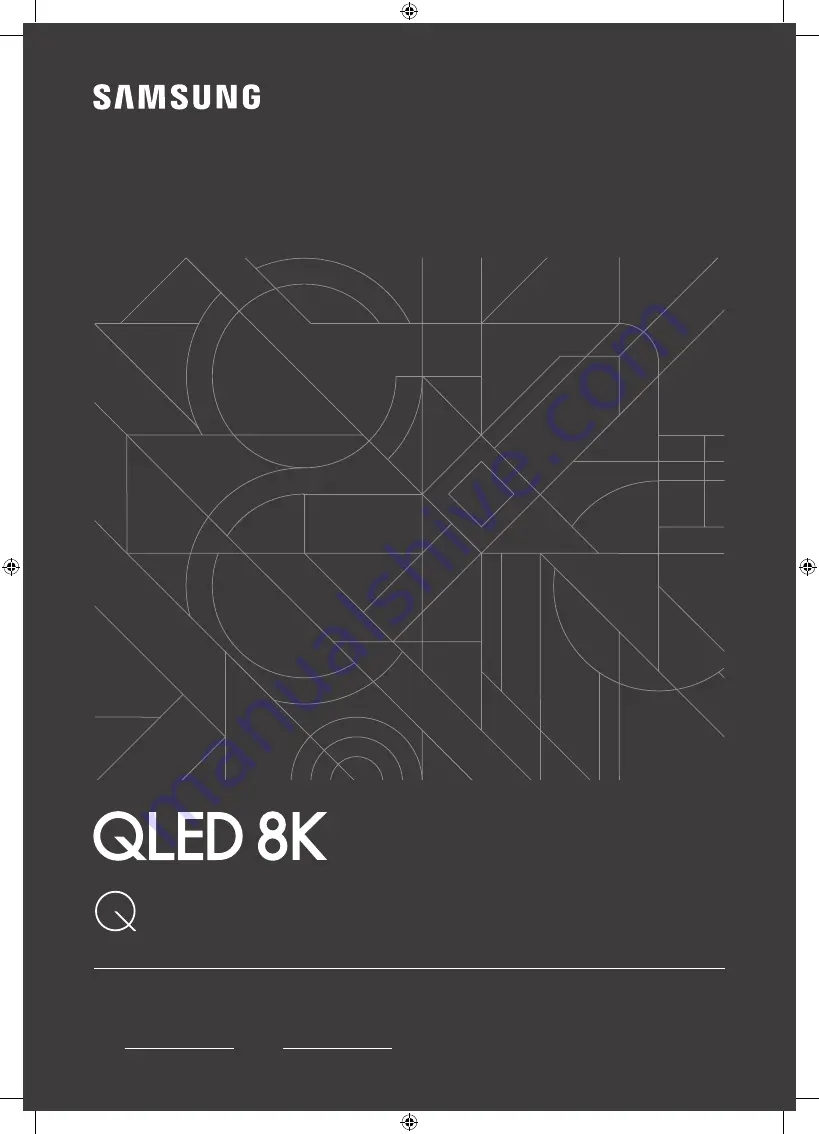Reviews:
No comments
Related manuals for QA65Q950T

L24HED13
Brand: Logik Pages: 1

9 TU9220 Series
Brand: Kogan Pages: 18

C32E320-MT10L-LA
Brand: TCL Pages: 64

SENTRY 2 SL2518RK
Brand: Zenith Pages: 34

A27A23W
Brand: Zenith Pages: 42

LD-4055
Brand: Westinghouse Pages: 31

7702855
Brand: Durabase Pages: 116

NGLT104WPD
Brand: Nanov Display Pages: 26

L19E75A
Brand: TCL Pages: 63

SE324FB
Brand: Seiki Pages: 41

MTS Stereo Color TV
Brand: Zenith Pages: 44

TL-2006TP
Brand: Denver Pages: 16

21TS1020
Brand: Qls Pages: 32

LV-1958P
Brand: Prima Pages: 70

23WL56G
Brand: Toshiba Pages: 23

WLED39DLED
Brand: Wolf Power Pages: 16

532H
Brand: Olevia Pages: 2

Viera TH-39A400X
Brand: Panasonic Pages: 2