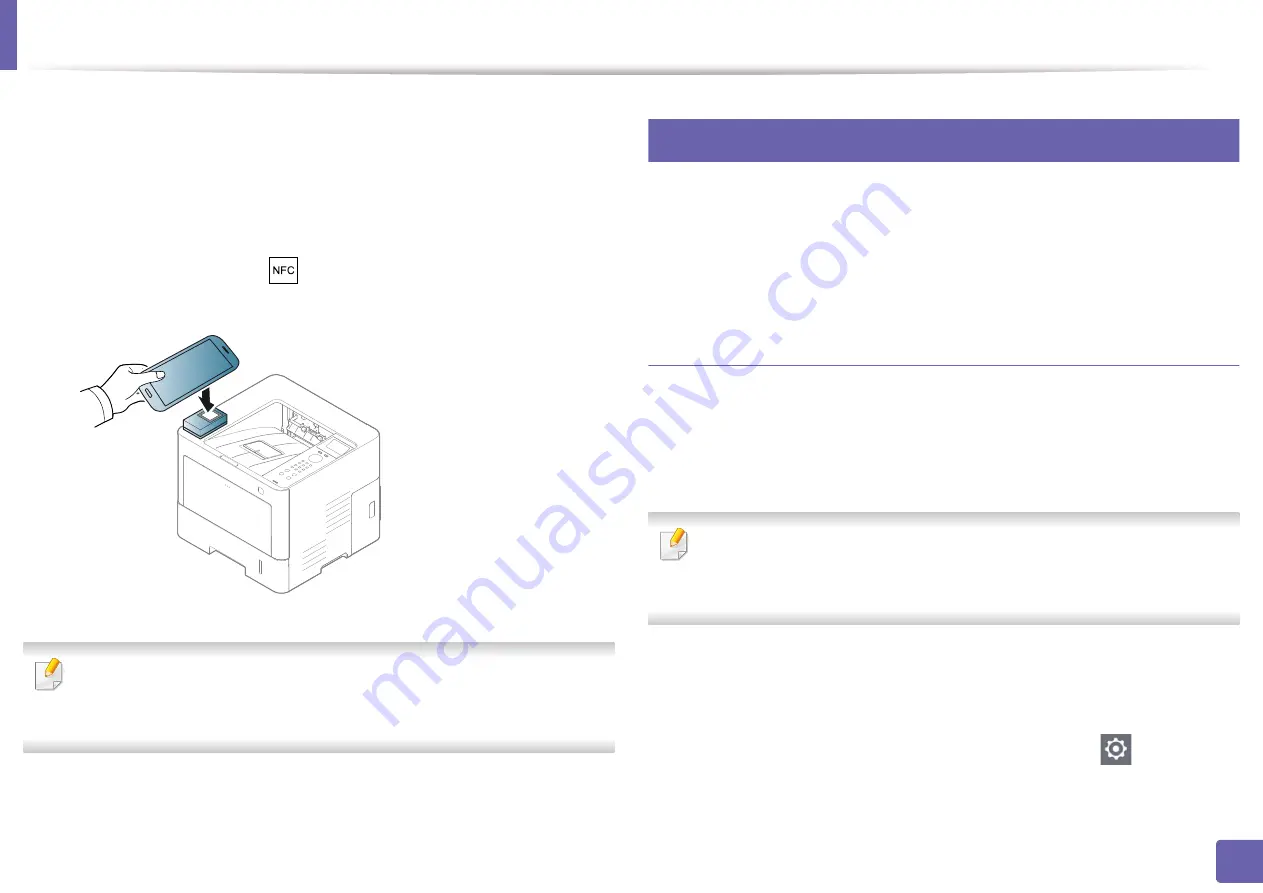
Using the NFC feature (Optional)
162
2. Using a Network-Connected Machine
5
If the access point (or wireless router) is connected to the connection
confirmation window appears, then click
OK
.
If the access point (or wireless router) not connection, select the desired
access point (or wireless router) and click
OK
.
6
Tag your mobile device (usually located on the back of the mobile
device) over the NFC tag(
) on your printer.
Wait few seconds for the mobile device to connect to the printer.
For some mobile devices, NFC tag might not be located at the back of the
mobile device. Check the location of the NFC antenna on your mobile
device before tagging.
7
Follow the instruction on the mobile device’s screen.
23
Using the Samsung Mobile Print App
Samsung Mobile
is a free application that enables users to print,
scan(Only users with multi-functional printers), or fax(Only users with multi-
functional printers) photos, documents, and web pages directly from your
smartphone or tablet.
Printing
1
Check that NFC and Wi-Fi Direct features are enabled on your mobile
device
and Wi-Fi Direct feature is enabled on your printer.
2
Open
Samsung Mobile
app.
If you do not have
Samsung Mobile
installed on your cellphone, go
to the application store (Samsung Apps, Play Store, App Store) on your
mobile device, and just search for download the app and try again.
3
Select print mode.
4
Select the content you want to print.
If necessary, change the print option by pressing the
icon.
Summary of Contents for ProXpress M4030ND
Page 3: ...3 BASIC 5 Appendix Specifications 101 Regulatory information 110 Copyright 120 ...
Page 62: ...Redistributing toner 62 3 Maintenance 1 2 ...
Page 68: ...Installing accessories 68 3 Maintenance 1 2 ...
Page 73: ...Cleaning the machine 73 3 Maintenance 1 2 2 1 ...
Page 75: ...Cleaning the machine 75 3 Maintenance 2 1 1 2 ...
Page 83: ...Clearing paper jams 83 4 Troubleshooting 3 In the multi purpose tray ...
Page 85: ...Clearing paper jams 85 4 Troubleshooting 1 2 2 1 ...
Page 88: ...Clearing paper jams 88 4 Troubleshooting 6 In the duplex unit area 1 2 1 2 1 2 ...
Page 119: ...Regulatory information 119 5 Appendix 21 China only ᆇ 䋼 ...






























