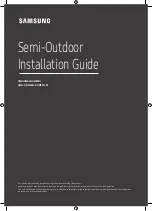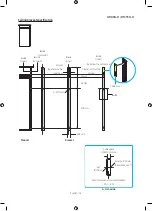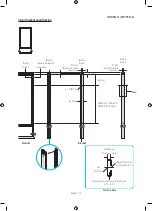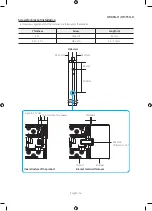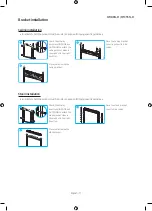02 Bracket types and installation guide
Before installing brackets
•
Perform the below steps before installing the product.
Installing the top cover
1
Install HOLDER-GUIDE x 2.
4
Place the top cover.
2
Insert the power cord into
the power IN rubber and
connect the power cord.
5
Securely position the
external IR cable and the
external ambient light
sensor at the specified
location.
3
Connect cables, e.g.
external IR cable, power
cord, HDMI cable, and
organize them as shown
in the image.
Removing handles
1
Remove the handles from
both sides of the product.
–
Remove the screw caps
found at the marked
locations before
installing on the ceiling
or with the stand.
2
Place the screws back into
the screw holes and fasten
them.
English - 11
OM46N-D / OM55N-D