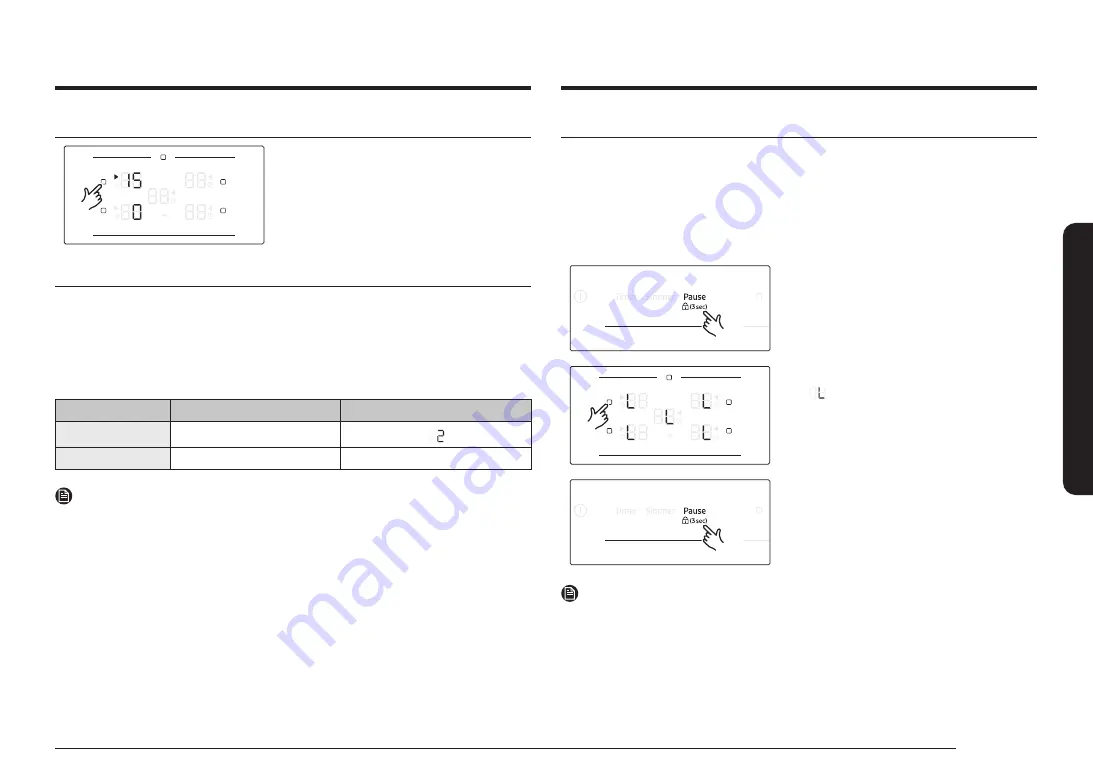
English 21
Oper
ation
Quick stop
To switch off a cooking zone, press and hold
the cooking zone sensor for 3 seconds.
Pause
The
Pause
function simultaneously switches all cooking zones that are switched
on to the low power setting and then back to the heat setting that was previously
set. This function can be used to briefly interrupt and then continue the cooking
process e.g. to take a telephone call.
When the
Pause
function is activated, all touch sensors except for the
Pause
,
Lock
key are disabled. To resume cooking, touch the
Pause
sensor again.
Control Panel
Display
To Switch On
Touch
Pause
To Switch Off
Touch
Pause
Return to previous power level
NOTE
Timer functions are not stopped by the
Pause
function.
Using the child safety lock
You can use the child safety lock to safeguard against unintentionally turning on a
cooking zone and activating the cooking surface. Also the control panel, with the
exception of the
Lock
key (Only turn off control), can be locked in order to prevent
the settings from being changed unintentionally, for example, by wiping over the
panel with a cloth.
Switching the child safety lock On/Off
1.
Touch and hold the
Lock
key
for
approximately 3 seconds. An acoustic
signal will sound as confirmation.
2.
Touch any control sensor.
will appear in the displays,
indicating the child safety lock has
been activated.
3.
For switching the child safety lock off,
touch and hold the
Lock
key again for
3 seconds. An acoustic signal will sound
as confirmation.
NOTE
•
Regardless of power on/off, child lock is activated.
•
You can use lock control during cooking. In this case, To turn off the burner,
you should operate lock off or power off.
















































