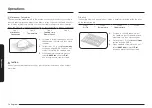English 9
Saf
ety ins
truc
tions
Correct Disposal of This Product (Waste Electrical & Electronic
Equipment)
(Applicable in countries with separate collection systems)
This marking on the product, accessories or literature
indicates that the product and its electronic accessories
(e.g. charger, headset, USB cable) should not be disposed
of with other household waste at the end of their working
life. To prevent possible harm to the environment or human
health from uncontrolled waste disposal, please separate
these items from other types of waste and recycle them
responsibly to promote the sustainable reuse of material
resources.
Household users should contact either the retailer where
they purchased this product, or their local government
office, for details of where and how they can take these
items for environmentally safe recycling.
Business users should contact their supplier and check the
terms and conditions of the purchase contract. This product
and its electronic accessories should not be mixed with
other commercial wastes for disposal.
For information on Samsung’s environmental commitments and product-specific
regulatory obligations, e.g. REACH, WEEE, Batteries, visit :
www.samsung.com/uk/aboutsamsung/sustainability/environment/our-
commitment/data/
Cooking instructions on food packaging
Microwave Symbols
On the front of your oven there is a microwave oven symbol, as shown below.
This symbol has been introduced for your benefit when
cooking or reheating packaged food. Packaged food is
also, increasingly, using a microwave symbol similar to the
one below. When you see this Symbol on food packaging,
cooking instructions are based on either the IEC Power
Output Rating, or the Reheating Categories A, B, C, D or E.
Cooking instructions
The IEC Power Output rating is an internationally standardised rating, so all
microwave manufacturers now use the same method of measuring power output.
If food packaging gives cooking instructions based on IEC Power ratings, set
cooking times according to the IEC Power of your oven.
For example:
If the cooking instructions are based on a 650 W oven, then you will need to
reduce some cooking time for the NQ5B5763D** (800 W).
Ready meals are now very convenient and popular. These are meals which are
already prepared and cooked by the food manufacturer, and then frozen, chilled or
vacuum sealed for long life.
Increasingly, heating times for such ready meals are being based on the Heating
Categories A, B, C, D and E.
On this instance, simply match the heating category of your oven to the
instructions on the food package, and set your timer accordingly.
For example:
If the heating instructions are 3 minutes on HIGH for a D category oven, then you
will need to set your timer for less than 3 minutes on HIGH for the NQ5B5763D**
(E category).
IMPORTANT:
Always remember that cooking instructions are intended only as a
guide. If you have followed the instructions and the food is still not piping hot
throughout, simply return it to the oven and cook it until it is.