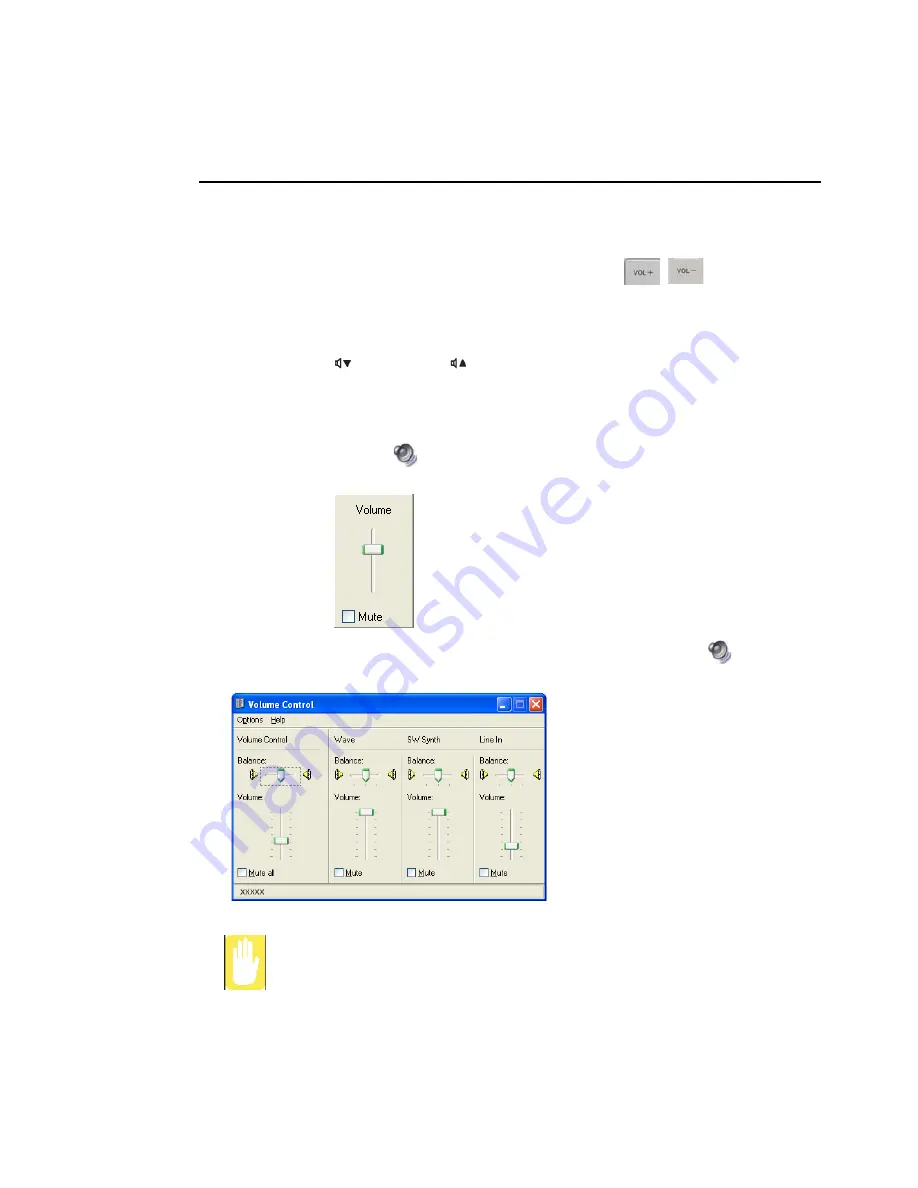
Getting Started 17
Adjusting the Volume
Adjusting the Volume using the Volume Control Button
(Only for Some Models).
Adjust the volume by using the Volume Control Button (
,
).
To adjust using keyboard
Press
<Fn>+<
> or
<Fn>+<
>
from the keyboard.
To adjust using volume adjustment program
Click the
Volume
icon(
) on the taskbar, and move the Volume slider to a desired
level.
For advanced volume control options, double-click the
Volume
icon(
), and adjust
the volume level in the volume control program.
When you turn the system on, a booting noise may occur.






























