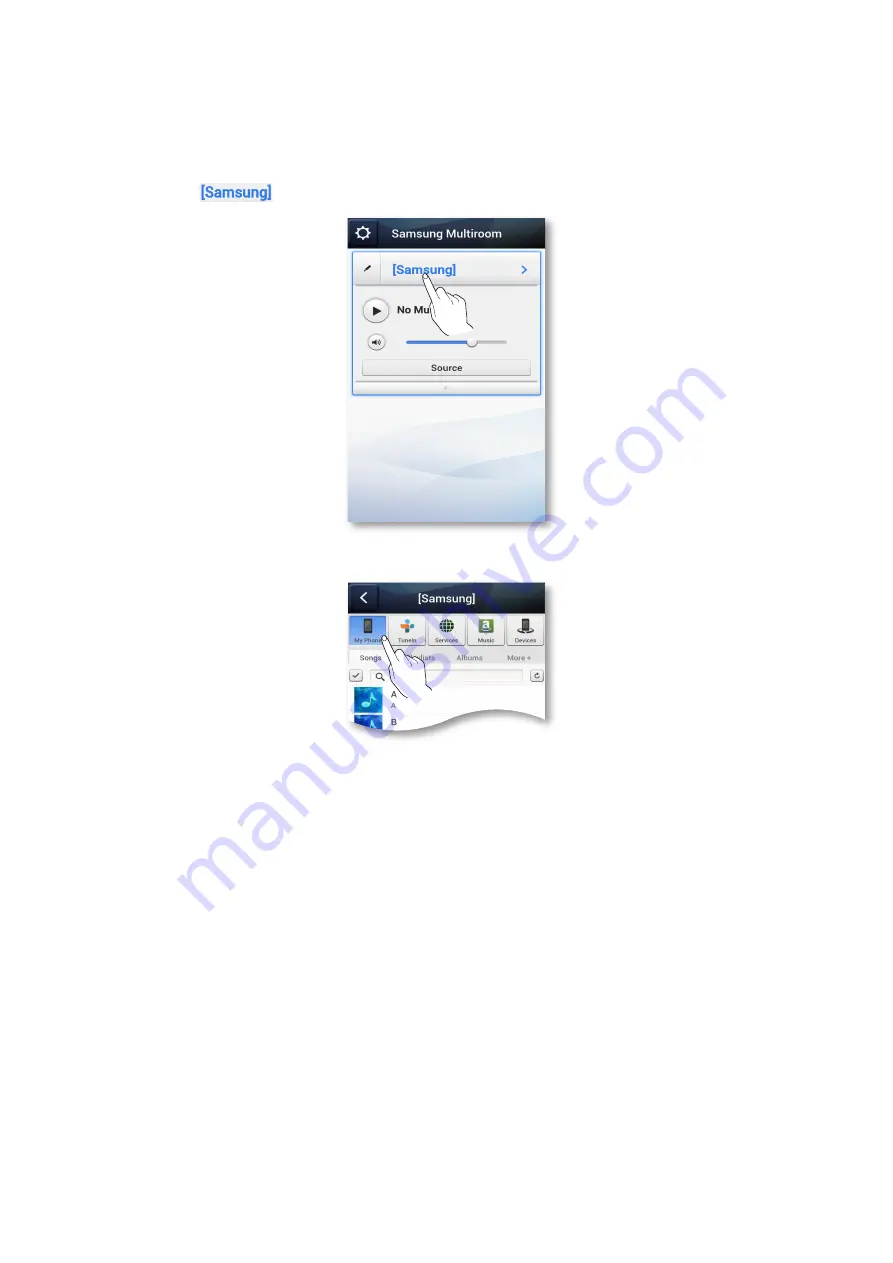
❚
Playing a Song
1
Press the
.
2
Select
My Phone
.
3
Select the desired song from the list that appears. The song plays.
❚
Sorting songs
You can list and sort the songs in your smart device by selecting one of the tabs on the My
Music screen.
•
Songs
: Shows the list of music stored in the smart device.
•
Albums
: Shows the list of music stored in the smart device, sorted by album.
•
Folders
: Shows the list of music stored in the smart device, sorted by stored folder.
•
More +
: Shows the list of music stored in the smart device, sorted by artist and genre.
44
4444






























