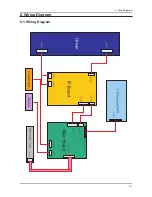4-33
4. Troubleshooting
Adjustment Coordinate
x
y
Y(L)
T(K) + MPCD
CVBS
(NTSC)
H/L
272
287
-
(Sub_CT:132)
11,000 (
+10
)
L/L
272
287
12.0cd/m
2
(3.5 Ft)
11,000 (
+10
)
COMP
(720P)
H/L
272
287
-
(Sub_CT:132)
11,000 (
+10
)
L/L
272
287
12.0cd/m
2
(3.5 Ft)
11,000 (
+10
)
HDMI
(720P)
H/L
272
287
-
(Sub_CT:132)
11,000 (
+10
)
L/L
272
287
12.0cd/m
2
(3.5 Ft)
11,000 (
+10
)
- Adjustment Specification
White Balance : High light (
±
2), Low light (
±
3)
Luminance : High light (Don’t care), Low light (
±
0.2 Ft/L)
4-6. Main S/W Update
4-6-1 USB
1-1.
Update S/W by using USB 2.0 port.
In USB, make the folder “MT8226” and put to update file
in the folder.
- Connect USB to Wiselink (Side AV-USB).
Summary of Contents for LA40A680M1R
Page 91: ...5 84 5 Exploded View Part List Memo ...
Page 95: ...1 4 1 Precautions Memo ...
Page 107: ...2 12 2 Product specifications ...
Page 108: ...2 13 2 Product specifications ...
Page 111: ...2 16 2 Product specifications Memo ...
Page 115: ...4 4 4 Troubleshooting WAVEFORMS 1 2 PC Input V Sync H Sync 3 LVDS Out CLK ...
Page 121: ...4 10 4 Troubleshooting WAVEFORMS 6 Tuner CVBS Out Pattern Grey Bar 7 TS DATA Out Clk Data 0 ...
Page 151: ...4 40 4 Troubleshooting Memo ...
Page 152: ...6 1 6 Wiring Diagram 6 Wiring Diagram 6 1 Wiring Diagram ...
Page 153: ...6 2 6 Wiring Diagram ...