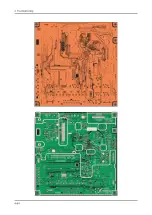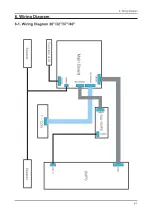4-54
4. Troubleshooting
Welcome Message
Welcome message is a feature to display custom message on TV, every time TV is turned on by Guest in Hotel room.
- Welcome message settings are placed in Hotel Option Menu.
- Welcome message should be ON in order to display the message on power on.
- Welcome message can be of 25 characters and it can be edited by changing its text in Hotel Service menu.
- Following is the list of characters supported for Welcome message:
In letters from A to Z only in capital letters is allowed.
- Welcome message can be edited by using navigation, color & enter key of a Remote in “Edit Welcome Message” OSD.
- Welcome message and hotel logo cannot be active at the same time.
Summary of Contents for LA22B450C4H
Page 185: ...1 4 1 Precautions Memo...
Page 201: ...4 5 4 Troubleshooting LVDS PC_RGB HV_Sync MAINBOARD BOTTOM...
Page 202: ...4 6 4 Troubleshooting WAVEFORMS 1 PC input V sink H sink R G B 2 LVDS output...
Page 204: ...4 8 4 Troubleshooting HDMI 2 HDMI 1 MAINBOARD TOP...
Page 205: ...4 9 4 Troubleshooting WAVEFORMS 3 HDMI input RX_Data RX_Clk 2 LVDS output...
Page 207: ...4 11 4 Troubleshooting B3 3V_PW Tuner_CVBS B5V_VCCT_PW MAINBOARD TOP...
Page 208: ...4 12 4 Troubleshooting WAVEFORMS 4 CVBS OUT Grey Bar 2 LVDS output...
Page 210: ...4 14 4 Troubleshooting TS_DATA B1 2V_PW B3 3V_PW B5V_VCCT_PW MAINBOARD TOP...
Page 211: ...4 15 4 Troubleshooting WAVEFORMS 2 LVDS output...
Page 213: ...4 17 4 Troubleshooting MAINBOARD BOTTOM...
Page 214: ...4 18 4 Troubleshooting WAVEFORMS 4 CVBS OUT Grey Bar 2 LVDS output...
Page 216: ...4 20 4 Troubleshooting MAINBOARD BOTTOM...
Page 217: ...4 21 4 Troubleshooting WAVEFORMS 5 Compnent_Y Gray scale Pb Pr Color bar 2 LVDS output...
Page 220: ...4 24 4 Troubleshooting WAVEFORMS 6 I2C Data 7 Speaker out...
Page 241: ...4 45 4 Troubleshooting Connecting the TV with STB SBB...
Page 259: ...4 63 4 Troubleshooting 4 10 PCB diagram...
Page 260: ...4 64 4 Troubleshooting...
Page 261: ...6 1 6 Wiring Diagram 6 Wiring Diagram 6 1 Wiring Diagram 26 32 37 40...