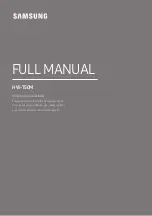ENG - 5
03 CONNECTING THE SOUNDBAR
Connecting Electrical Power
Use the power components to connect the Subwoofer and Soundbar to an electrical outlet in the following
order:
1.
Connect the power cord to the Subwoofer.
2.
Connect the power output cable to the power adapter, and then to the Soundbar.
3.
Connect the power cord to a wall socket.
See the illustrations below.
•
For more information about the required electrical power and power consumption, refer to the
label attached to the product. (Label: Bottom of the Soundbar Main Unit)
POWER
Rear of Subwoofer
Power Cord
Connecting
Electrical Power
Bottom of the
Soundbar Main Unit
AC/DC Adapter
Connecting
Electrical Power
DC 24V
USB (5V 0.5A)
DIGITAL AUDIO IN
(OPTICAL)
DC 24V
HDMI
HDMI TO TV
(ARC)
Power Cord
• Make sure to rest the AC/DC Adapter flat on a table or the floor. If you place the AC/DC Adapter so
that it is hanging with the AC cord input facing upwards, water or other foreign substances could
enter the Adapter and cause the Adapter to malfunction.