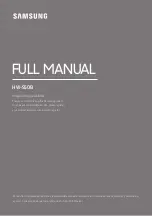ENG - 11
7 Band EQ
Press and hold the
(Sound Control)
button for about 5 seconds to adjust the sound for each frequency
band. 150Hz, 300Hz, 600Hz, 1.2kHz, 2.5kHz, 5kHz, and 10kHz are selectable using the
Left/Right
buttons
and each can be adjusted to a setting between -6 to +6 using the
Up/Down
buttons. (Make sure the Sound
mode is set to "
Standard
".)
7 Band EQ
VOL
WOOFER
SOUND
MODE
PAIR
5 Sec
Press and hold the
(Sound Control)
button
for about 5 seconds.
Using the
Left
/
Right
buttos and each can be
adjusted to setting between -6 to+6.
“
150Hz
”
“
150Hz
”
“
300Hz
”
“
600Hz
”
“
1.2kHz
”
“
2.5kHz
”
“
5kHz
”
“
10kHz
”
Bluetooth PAIR
Switch the Soundbar to Bluetooth pairing mode.
When you press the button, the LED display changes as shown below.
•
Until pairing is complete, the Multicolor LED changes as
Red
→
Green
→
Blue
in turn.
LED
Indicator
Red
→
Green
→
Blue Blinks
Pairing
Connection is complete
Cyan
Blinks X3
p
(Play / Pause)
You can also play or pause music by pressing the button in "
USB
" mode.
Up/Down/Left/Right
Press
Up
/
Down
/
Left
/
Right
on the button to select or set functions.
•
Repeat
To use the Repeat function in “
USB
” mode, press the
Up
button.
•
Music Skip
Press the
Right
button to select the next music file. Press the
Left
button to select the previous music
file.
•
ID SET
Press and hold the
Up
button for 5 seconds to complete
ID SET
(when connecting to a wireless
subwoofer or wireless rear speakers).
(Info)
Press the button to display information about the current function. (See page 7.)