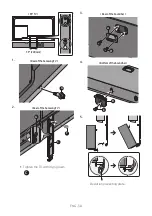ENG - 22
07 CONNECTING AN EXTERNAL DEVICE
Connecting using an Optical Cable
SERVICE
DC 23V
DIGITAL
AUDIO IN
(OPTICAL)
OPTICAL OUT
Optical Cable
Rear of the Soundbar
D.IN
BD / DVD player / Set-top box /
Game console
Bottom of the Soundbar
1.
Use an optical cable to connect the
DIGITAL AUDIO IN (OPTICAL)
on the Soundbar main and the
OPTICAL OUT port on the external device.
2.
Turn on the Soundbar and external device.
3.
Select “
D.IN
” mode by pressing the
(Source)
button on the bottom of the Soundbar or the
D.IN
button on the Soundbar remote control.
4.
Your Soundbar will play sounds from the external device.