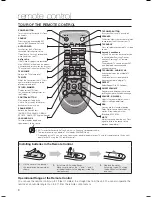8
remote control
tOUr Of tHe reMOte cOntrOL
▪
SAT stands for Surround Air Track, which is a Samsung’s proprietary name.
▪
The remote control can operate TVs made by SAMSUNG only.
▪
Depending on the TV you are using, you may not be able to operate your TV with this remote control. If you can't,
operate the TV using the TV's remote control.
Installing batteries in the Remote Control
1.
Lift the cover at the back of
the remote control upward as
shown.
2.
Install two AAA size batteries.
Make sure to match the “+” and “–” ends
of the batteries with the diagram inside the
compartment.
3.
Replace the cover.
Assuming typical TV usage,
the batteries last for about
one year.
Operational Range of the Remote Control
You can use the remote control up to 23 feet (7 meters) in a straight line from the unit. You can also operate the
remote at a horizontal angle of up to 30° from the remote control sensor.
POWeR BUTTON
Turns the Crystal Surround Air Track
on and off.
AirTrack On
If the TV and this product are connected
using HDMI-CEC or Bluetooth, the product
will automatically turn on when you turn your
TV on and turn off when you turn your TV off.
TV POWeR BUTTON
Turns your Samsung TV on and off.
AUTO POWeR
Synchronizes the Air Track to a
connected Optical source via the
Optical jack so it turns on automatically
when you turn on your TV.
POWER
TV POWER
AH59-02547A
AirTrack On
TV VOL
TV CH
AUDIO SYNC
SOURCE
AUTO
POWER SPEAKER TV SOURCE
DIMMER REPEAT
SMART VOLUME
SOUND EFFECT
S/W
LEVEL
S/W
LEVEL
VOL
VOL
3D SOUND
PLUS
DRC
TV INFO
TV MUTE
SoundShare
MUTE
CONTROL BUTTON
Play, pause, or stop playing
a music file, or search forwards or
backwards for a music file.
TV MUTe
Mutes the sound from the TV. Press
again to restore the sound to the
previous volume level.
SOURCe
Press to select a connected SAT
source. (SAT:Surround Air Track)
SPeAKeR
This button allows you to choose to listen
to audio from the Air track or your TV.
TV CHANNeL, AUDIO SyNC
Switches between the available TV
channels.
Used to help sync video to audio
when connected to a digital TV.
TV INFO, DIMMeR
Display current TV status.
You can control the brightness of
the Display.
RePeAT
Select Repeat File, All, Random.
VOLUMe, S/W LeVeL
Adjusts the volume level of the unit.
Adjusts the Subwoofer level.
TV SOURCe
Press to select a connected TV's video
source.
TV VOLUMe
Adjusts the TV volume level.
SOUND eFFeCT
Selects the Sound Effect:
(MUSIC, NEWS, DRAMA, CINEMA,
SPORTS, GAME, OFF (Original Sound))
MUTe
Mutes the sound from the unit. Press
again to restore the sound to the
previous volume level.
DRC
You can use this function to enjoy
Dolby Digital sound when watching
movies at low volume at night
(Standard, MAX, MIN).
, SoundShare
is a function that enables you
to control other Samsung Devices
with your Samsung TV's remote
control.
This produces TV sound on your SAT
via a Bluetooth connection and
controls the sound.
SMART VOLUMe
Regulates and stabilizes the volume
level against a drastic volume change.
3D SOUND PLUS
This feature adds depth and
spaciousness to the sound.