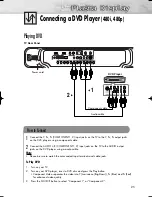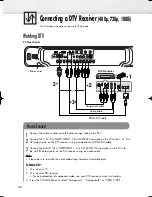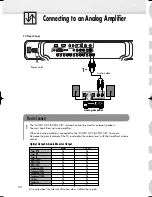29
Connecting a Digital Audio System
There are many types of digital audio systems on the market today.
A simplified illustration of an audio system is shown below. For more information, see your
audio system owner’s manual.
If your audio system has a coaxial digital audio input, connect to the “COAXIAL” output jack
on the TV.
If your audio system has a optical digital audio input, connect to the “OPTICAL“ output jack
on the TV.
Be certain to remove the black cover from the optical output before inserting the cable.
If your system has both coaxial and optical digital audio inputs, SAMSUNG recommends
you use the optical digital output on the TV.
Do not connect both optical and coaxial cables. This may damage your audio system.
• OPTICAL: converts the electric signal into an optical light signal, and transmits it through
glass fibers.
• COAXIAL: The digital audio signal is received through a coaxial copper cable.
When a Digital Audio System is connected to the “DIGITAL AUDIO OUT (Optical or Coaxial)”
terminals: Decrease the gain (volume) of the TV, and adjust the volume level with the System’s
volume control.
How to Connect
1
2
3
TV Rear Panel
Digital Audio System
Optical cable
Coaxial cable
Power cord
2
1
BN68-00991B-01Eng(002~031) 2/17/06 1:56 PM Page 29
Summary of Contents for HP-S4253
Page 6: ......
Page 18: ......
Page 50: ......
Page 96: ......
Page 102: ......
Page 132: ......
Page 138: ...138 SIDE VIEW REAR VIEW...
Page 140: ...140 SIDE VIEW REAR VIEW...
Page 141: ...This page is intentionally left blank...
Page 142: ...This page is intentionally left blank...