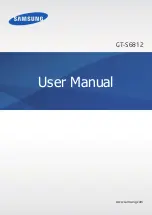26
us
in
g b
a
sic
f
u
nc
tio
n
s
Send and view messages
Learn to send or view text (SMS), multimedia (MMS),
or email messages.
Send a text or multimedia message
1. In Menu mode, select
Messages
→
Create new
message
→
Message
.
2. Enter a destination number or an email address
and scroll down.
3. Enter your message text.
X
For sending as a text message, skip to step 5.
For attaching multimedia, continue with step 4.
4. Press <
Options
>
→
Add multimedia
and add
an item.
5. Press [
OK
]
→
Send
to send the message.
Send an email
1. In Menu mode, select
Messages
→
Create new
message
→
.
2. Enter an email address and scroll down.
3. Enter a subject and scroll down.
4. Enter your email text.
5. Press <
Options
>
→
Attach multimedia
and
attach a file (if necessary).
6. Press [
OK
]
→
Send
to send the message.
Summary of Contents for GT-S5200
Page 1: ...S5200 user manual ...