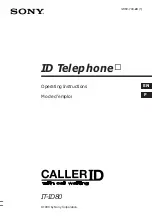60
Short Messages
When you have finished, the following options are
available.
Send:
allows you to send the message to the
destination.
Save:
allows you to save the message so that it can
be sent later. When you read the message,
Saved
is
displayed to indicate its state.
Save and Send:
allows you to save a copy of the
message and then send the message to the required
destination. You can read the message using the
Read All Messages
option (
3-1
).
Sent
is displayed
when you read the message to indicate its state.
Message Setup
Menu 3-3
Via this menu, you can set up default information for
the SMS feature.
Message Protocol:
allows you to set the default
message type (Text, Fax, Voice Mail, ERMES, Paging,
X.400 and Internet). The network converts the
message into the selected format.
Message Centre:
allows you to store or change the
number of your SMS centre required when sending
text messages. You must obtain this number from
your service provider.
Reply Path:
allows you to switch on when a
message is sent; the person to whom you sent the
message can then reply and the cost of the reply is
charged to your telephone bill.
Summary of Contents for GSM/DCSI1800
Page 1: ...Dual Band GSM DCS1800 SGH 2200 OWNER S MANUAL ...
Page 2: ...Printed in Korea Code No GH68 00650A English 8 99 Rev 1 0 ...
Page 102: ......
Page 103: ......