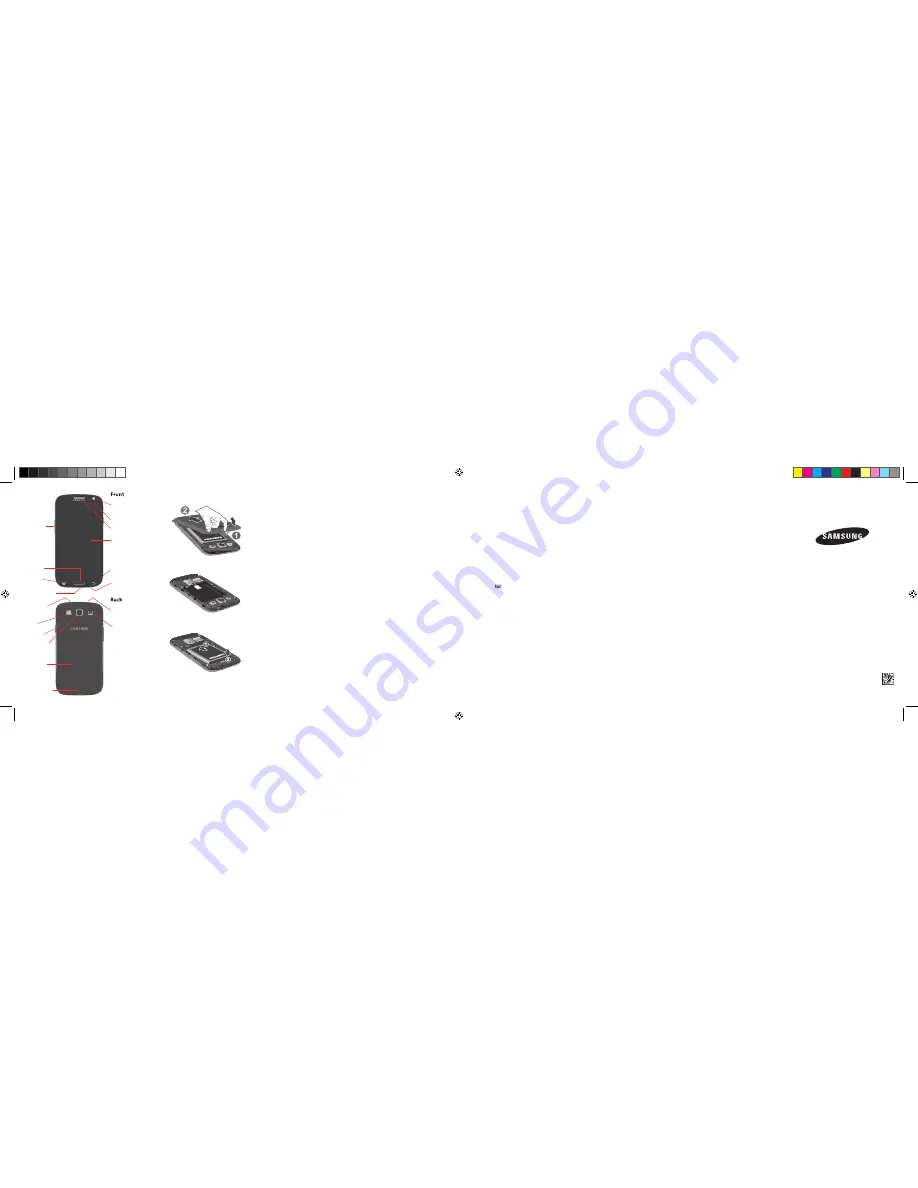
1. Turn the phone off and remove the back cover.
2. Insert the SIM or USIM card.
3. Insert the battery.
4. Replace the back cover.
Touch Screen
Volume Key
Rear Camera
Lens
Home Key
Multifunction Jack
Sensors
Back Cover
Power Key
Headset Jack
Flash
Menu Key
Back Key
Front Camera Lens
(for video calls)
Microphone
(speakerphone or
video recording)
Samsung Electronics Canada Inc.
Customer Care Centre
1.800.SAMSUNG
www.samsung.ca
Many of the services and features described above are network dependent
and may require additional subscription and/or usage charges. Not all
features are available for purchase or use in all areas.
Please Note: Standby and talk times will vary depending on phone usage
patterns and conditions. Battery power consumption depends on factors
such as network configuration, signal strength, operating temperature,
features selected, frequency of call, and voice, data and other application
usage patterns.
Compatibility with all Bluetooth® equipment is not guaranteed. The
Bluetooth technology trademarks are owned by Bluetooth SIG, Inc.,
Canada and used by Samsung Electronics Co. Ltd. under license.
© 2012 Samsung Electronics Canada Inc. All rights reserved. Samsung
is a registered trademark of Samsung Electronics Co. Ltd. and its related
entities.
Specifications subject to change without notice.
GH68-37161A
Network
•
LTE dual band
•
HSPA+ Tri band
•
GSM/EDGE/GPRS quad band
Dimensions: 136.6 x 70.6 x 8.6 mm
Weight: 133 g
Display: 4.8" 720 x 1280 SuperAMOLED
Battery: 3.8V Li-ion 2100 mAh
Memory
•
Phone Book: up to available memory
•
Multimedia: Images, Videos, Sounds, and Game and
apps shared memory
Messaging Capabilities
•
Voice recorder
•
MMS
•
SMS
•
IM
•
Camera / Video Specs
•
8M pixel camera
•
3264 x 2448 camera resolution
•
1080p (1920 x 1080) at 30 fps
Bluetooth Supported Profiles
•
Supports v4.0, A2DP, EDR
Expandable Memory: Up to 32 GB
1. Locate the multifunction jack on the bottom of the phone.
2. Plug the small end of the travel adapter into the
multifunction jack.
3. Plug the large end of the travel adapter into a power
outlet.
4. When the battery is fully charged (the battery icon is
no longer moving), unplug the travel adapter from the
phone and then from the power outlet.
WIRELESS FUNCTIONS
1.
In Idle mode, select
Apps → Settings.
2. Set the Wi-Fi slider to ON or OFF.
GET TO KNOW THE IDLE SCREEN
To scroll through the Idle screen:
Drag left or right to view the hidden areas of the Idle screen.
To add items to the Idle screen:
1. Tap and hold an empty area on the idle screen and
select Add to Home screen.
2. Select the item category and then select an item:
• Apps: Add applications or widgets.
• Folder: Create a new folder.
• Page: Add a page to the home screens.
Play Store provides you an easy and quick way to shop for
games and mobile applications.
To install applications:
1. In Idle mode, select
Apps → Play Store.
2. Select Accept when the terms and conditions appear.
3. Select an item category and then select an item.
4. Select Install (for free items) or the price button (to
purchase an item).
5. If you select Install
, the item downloads immediately.
6. If you select the purchase price, you need to enter your
credit card information. Follow the on-screen instructions.
To uninstall applications:
1. From the Play Store home screen, press
→ My
Apps.
2. Select the item that you want to delete.
3. Select Uninstall → OK.
SYNCHRONIZE DATA
You can synchronize data (Google messages, calendar,
and contacts) with the Google web server and back up or
restore your data.
To activate automatic sync:
1. In Idle mode, select
Apps → Settings → Accounts
and sync.
2. Set the Accounts and sync slider to ON.
3. Select an account
4. Select the applications to be synchronized. To exclude
applications, clear their checkboxes.
To synchronize data manually:
1. In Idle mode, select
Apps → Settings → Accounts
and sync.
2. Select an account.
3. Select Sync now. Your device will start synchronizing
the data you set for synchronization.
Wi-Fi
Your device features wireless networking capabilities
that allow you to connect to wireless local area networks
(WLANs).
To activate and connect to a WLAN:
1.
In Idle mode, select
Apps → Settings → Wi-Fi. Your
phone automatically searches for available WLAN
networks.
2. Select a network under Wi-Fi networks.
3. Enter a password for the WLAN.
4. Select Connect.
To add a WLAN:
1.
In Idle mode, select
Apps → Settings → Wi-Fi.
2. Select Add network.
3. Enter the SSID for the network and select the security
type.
4. Set the security settings depending on the selected
security type.
5. Select Save.
Earpiece
Microphone
Speaker
Internal antenna
Note: Insert the
SIM card with the
gold-coloured contacts
facing down.
LEARNING THE BASICS
INSERT SIM/USIM CARD
CHARGING THE BATTERY
PLAY STORE
TECHNICAL SPECIFICATIONS
THE FINE PRINT
I747M_QSG_EN_D5.indd 1
17/05/2012 8:46:20 AM




















