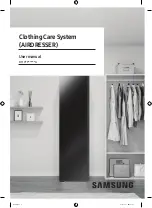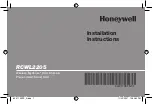Engl
ish
Before you start
English
12
Securing AIRDRESSER with the anti-tip strap (optional)
ՋՍ
ՋՌ
AIRDRESSER may tip-over by external force or
children. If necessary, use the anti-tip strap to secure
AIRDRESSER and prevent tip-over. (Refer to the figure.)
CAUTION
You must unplug the product before securing
AIRDRESSER with the anti-tip strap.
NOTE
• Use the provided screw to fasten the anti-strap to a
wall.
• Use the screws fastened on top of AIRDRESSER to
fasten the anti-strap to AIRDRESSER.
Setting the language
When you turn on the product for the first time after the installation, the language selection screen
appears on the control panel display. Follow the instructions to select the language.
1.
Tap or to select a language.
2.
Tap and hold to save the selected language.
NOTE
• Language setting may not be applicable in some countries.
• To change the language afterward, tap and hold and for 3 seconds, and then follow the above
instructions.
Turning on Wi-Fi (for network models only)
Turning on Wi-Fi consumes more energy. Under an environment where Wi-Fi is frequently turned on, actual
energy consumption can be greater than the values in the specification sheet section.
1.
Tap to turn on AIRDRESSER.
2.
Tap and hold
Smart Control
.
a.
AIRDRESSER enters AP mode and connects to your smartphone.
b.
Tap
Smart Control
to authenticate your AIRDRESSER.
c.
Once the authentication process is complete, your AIRDRESSER is successfully connected to the app.
NOTE
You can tap and hold
Sanitize
and
Smart Control
simultaneously for 3 seconds to enter the Wi-Fi screen ,
and then tap to disconnect or re-connect to the Wi-Fi.
Untitled-22 12
2022-05-13 2:23:54
Summary of Contents for DF10 9 G Series
Page 1: ...Clothing Care System AIRDRESSER Usermanual DF10 9 G Untitled 22 1 2022 05 13 2 23 52...
Page 3: ...English English 3 Specifications 48 Specification sheet 48 Untitled 22 3 2022 05 13 2 23 52...
Page 49: ...Memo Untitled 22 49 2022 05 13 2 24 07...
Page 50: ...Memo Untitled 22 50 2022 05 13 2 24 07...