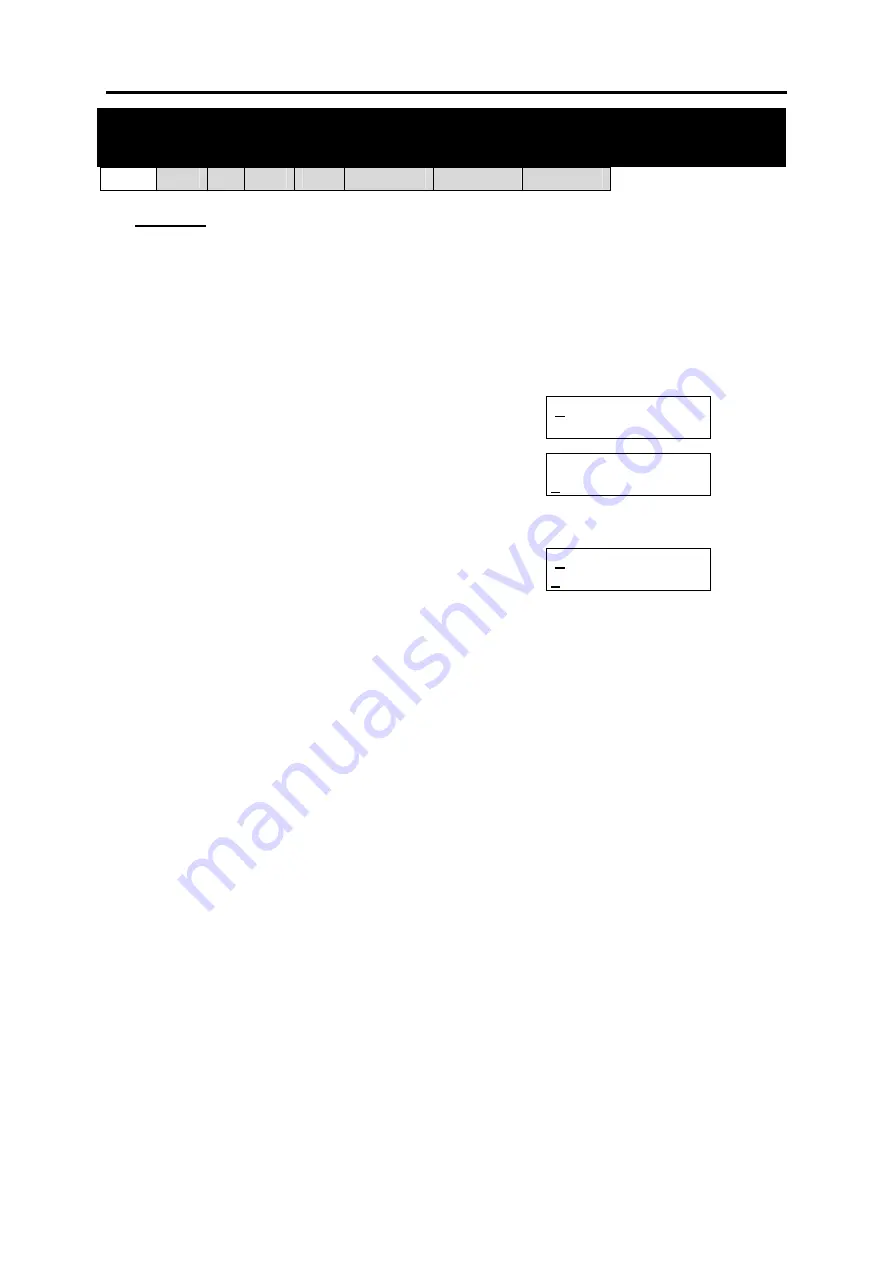
SAMSUNG
MMC PROGRAMS
COMBINED SYSTEMS PROGRAMMING MANUAL
FEBRUARY 2004
MMC 608 (Page 1 of 1)
MMC: 608
ASSIGN CLIP REVIEW BLOCK
FOR: DCS CII
816
408i
i
DCS100
i
DCS500
OS500
Purpose:
Adds or deletes CLIP review blocks to/from an individual keyset. With the
ability to delete blocks, they need not be wasted on such items as voice mail and DPIMs,
or on keysets that do not have a display. The FREE value displayed shows how many
numbers (“bins”) are left to be assigned. The system automatically assigns 1 block of 10
bins to each keyset. Each keyset may be assigned a maximum of 5 blocks (a total of 50
numbers or bins).
ACTION
DISPLAY
1. Open programming and select
608
Display shows
[201] REVIEW BLK
10 : 1060 FREE
2. Dial station number (e.g., 205)
OR
Press VOLUME keys to select station and press
RIGHT soft key to move cursor
[205] REVIEW BLK
10 : 1060 FREE
3. Press VOLUME keys to select bin number (e.g. 50)
OR
Press HOLD key to delete review block
[205] REVIEW BLK
50 : 1010 FREE
4. Press Transfer/TRSF to store and exit
OR
Press SPEAKER to store and advance to next
MMC
Default Data:
One block of 10 numbers (bins)
Related Items:
None






























